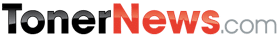Toner News Mobile › Forums › Latest Industry News › *NEWS*3RD PARTY INK CAN SAVE-U-MONEY !
- This topic has 0 replies, 1 voice, and was last updated 9 years, 9 months ago by
Anonymous.
-
AuthorPosts
-
AnonymousInactiveHow using third party ink can save you money
ONE
OF our regular use inkjet printers had run out of ink and another was
close to empty. Some months back OEM cartridges for our HP Officejet
were bought, which cost around sixty dollars.
Now
that both our regular use printers needed to be serviced at the same
time, and an older machine needed ink as well, $164 for new cartridges
and shipping couldn’t be justified – OEM cartridges direct from
manufacturers. There had to be an alternative solution that would save
us some dough.
Enter the universal inkjet refill kit from Computer
Business Works Inc. The about page on the company’s Web site says the
following: “Computer Business Works, Inc. was established in 1996 to
develop and manufacture inkjet and laser toner cartridge refill kits
and compatible cartridge replacements. We are the largest producer of
inkjet and laser printer refill kits in the United States. Based in
southern California, CBW, Inc. has a total annual volume of $75 million
at retail. We manufacture and ship our products from our warehouse,
which encompasses over 44,000 square feet and employs over 300 people.”
“Our
products are carried by a number of large American chains, including
CompUSA, Walmart, Fry’s, and Sam’s Club. The Universal Inkjet Refill
Kit has been shown in several prestigious mail order catalogues and
featured on infomercials on QVC and the Home Shopping Network. We have
individual distributors in the United States, Canada and Mexico, as
well as our website, and we are dedicated to supplying quality inkjet
ink and toner to individuals, businesses, and educational institutions.”
CBW’s
black and colour refill kits bought from Fry’s Electronics were $16.23
($14.99) and $21.64 ($19.99) respectively. So total cost inclusive of
sales tax was just under $38, which was a lot more palatable than the
OEM cost of cartridges.
The HP Officejet 710 printer that was close
to empty was our home printer. The Epson Stylus Scan 2500 machine that
was out of ink was used for our business copying. The Canon BJ10 SX
printer that needed ink as well had gone dry months before. Could it be
revived?
As the Canon printer prints in black only and is over a
decade old why use it? One reason is print quality. For an inkjet
printer it’s pretty good – Canon claimed output quality of a laser
printer. The HP Officejet couldn’t match it for quality but it prints
in colour just fine. The HP machine has a tendency to bleed when it
prints or copies text. So if the Canon cartridge can be saved the plan
will be to use that machine for text documents.
In my experience
this bleeding is nothing new. My first PC printer was a HP Deskjet 340.
Its ability to print in colour was the reason it was purchased, even
though my printing needs then were mainly black. But because of poor
text quality, which was due to bleeding, exchanging the colour HP
machine for the black only Canon printer we have today wasn’t a
difficult decision.
Another printer we use to use was a Compaq
IJ600, which was a rebadged Lexmark product. Compaq claimed: Experience
outstanding print quality at home. That was certainly true as the black
print quality surpassed that of the Canon and the colour quality for an
inkjet printer was very good indeed. So you can imagine my
disappointment when that printer gave up the ghost.
Manufacturer claims
CBW’s
about page also says: “Quality? All of our superior inkjet and toner
refill kits and compatible cartridges are made with calibrated inks and
an advanced filtering system to ensure quality equal to or better than
the original equipment manufacturer. Our ink exceeds all industry
standards for particulates and is photograde, archival (acid-free), and
colourfast. The colours are vibrant, not dull, with a defective rate of
well under 1%: performance second to none.”
The manufacturer claims
compatibility with all inkjet printers and plain paper inkjet fax
machines. The company then lists the printer manufacturers it supports:
Canon, HP, Lexmark, Compaq, Dell, Xerox, Epson, Sharp, and Brother.
I’ll be testing that claim against the Canon, HP, and Epson machines we
use for our home and business printing.
Incongruously, the company
does say in its instruction booklet that it currently doesn’t support
the following Epson cartridges: T5431 to T5438 (eight cartridges) and
T5441 to T5447 (seven cartridges), as they require speciality inks that
currently aren’t available
The refill numbers
CBW claims that its
colour and black refill kits reviewed “refill up to 6 times”. That
number can be met if both black and colour cartridges hold 16 ml of ink
– based on 96 ml total ink for both colour and black kits.
The HP
Officejet 710 colour cartridge holds 22.8 ml of ink (7.6 ml per colour
chamber) and its black counterpart 40 ml. That’s 4.2 refills for the
colour cartridge and 2.4 for its black brother. The Canon BJ10 SX
cartridge holds approximately 27 ml of ink, so that’s just over 3.5
refills.
The Epson Stylus Scan 2500 print head is separate from the
Epson S series cartridges. So the Epson cartridges only hold ink. To
avoid the print head from drying up, Epson designed the printer so that
when it registered out of ink to the user usable ink still remained in
the cartridge.
The usable ink that remains caused Epson America a
legal problem in 2003. Epson had to defend a lawsuit, as Epson printer
owners didn’t like throwing away inkjet cartridges that still had
usable ink inside. I don’t know what the outcome of that case was but I
would have sided with the manufacturer.
The average amount of ink
injected into the chambers of the Epson Stylus Scan 2500 colour
cartridge was around 7.5 ml (22.5 ml total). The Epson colour cartridge
holds 35 ml of ink (11.7 ml per colour chamber). So on average 4.2 ml
of ink (35.9%) was still in the chambers prior to ink refilling. The
black cartridge was the same. Even though the black Epson cartridge
holds 24 ml of ink only 16 ml was injected, which meant a third hadn’t
been used.
If the Stylus Scan’s ink cartridge refill figures were
based on what they held it’s clear they wouldn’t be accurate. To be
more accurate the ink refill figures will be based on the amount of ink
injected into the cartridges – 16 ml for black and 22.5 ml for colour
(7.5 ml per chamber). So the Stylus Scan’s refill figures are 6 for the
black cartridge (96/16) and 4.3 for its colour counterpart (96/22.5).
It should be clear that there are big savings to be made if the inkjet cartridge refill kits deliver.
What are the potential savings?
As
an example of the potential cost savings, if Epson’s ink cartridge life
figures for the Stylus Scan 2500 are used — black cartridge: 900 pages
of text (ISO/IEC 10561 letter pattern), 634 pages of graphics (5%
coverage); colour cartridge: 300 pages (15% coverage) — the cost
differences can be calculated – assuming CBW’s ink has the same life
figures as the Epson product. The savings would still be significant
even if they were worse.
Cost of OEM black and colour Epson
cartridges with shipping for the Stylus Scan 2500 was $29.95 each. Cost
of CBW ink per refill for the same printer was cost of inkjet refill
kit divided by the number of refills. So for black: $16.23/6 = $2.71
per refill. For colour: $21.64/4.3 = $5.03 per refill. So buying OEM
black and colour Epson cartridges are respectively 11.1 ($29.95/$2.71)
and almost 6 times ($29.95/$5.03) more expensive than refilling used
cartridges with CBW’s ink.
Cost of printing per page
Cost of
Epson Stylus Scan 2500 black inkjet cartridge ($29.95) divided by 900
pages of text output and 634 pages of graphics output respectively
costs 3.3 and 4.7 cents per page. That’s around 30 and 50 cents for
every ten sheets printed, which is no small change.
Cost of CBW
black ink per refill ($2.71) divided by 900 pages of text output and
634 pages of graphics output is respectively 0.3 and 0.4 cents per
page. At under half a cent per page for both types of output that’s a
very significant saving.
Cost of Epson Stylus Scan 2500 colour
inkjet cartridge ($29.95) divided by 300 pages of colour output is 10
cents per page. Cost of CBW colour ink per refill ($5.03) divided by
300 pages of colour output is 1.7 cents per page. That makes printing
in colour with a OEM colour cartridge 5.9 times more expensive.
Don’t forget the cost of paper. If a ream (500 sheets) costs $5 that’s a penny to be added to the cost numbers above.
Getting down to business
Both
CBW’s black and colour refill kits reviewed contain 96 ml of ink and 25
ml of cartridge and print head wash. The colour kit’s ink is equally
split between magenta, cyan, and yellow – 32 ml each.
The refill kit
instruction booklet is concise – the same one covers both kits. Inkjet
cartridge pictures – in colour where necessary – are arrowed to show
exactly where the refill holes are, which aids the refill process.
Seven sides of paper at the end of the instruction booklet are reserved
for writing down notes, which is a nice touch. There is an accompanying
CD-ROM as well, which includes refill instructions, instructional
videos, FAQs, and free high resolution photographs.
The tools and
materials provided in the kit were sufficient to get started. Some of
my own tools and materials were used as well.
After the refill
process CBW’s ink was used in a real world home and business
environment, which pretty much meant daily printer use – so this wasn’t
a normal lab test. The two month test period was from the first refill
of the Epson and Canon cartridges until they had been successfully
refilled a second time. The problems with the HP cartridges will be
discussed shortly.
It can be a cake walk
The Canon BJ10 SX
printer cartridge was the easiest to refill. An Xacto knife easily
removed the reusable plug. As the cartridge had been dry for months two
ml of cartridge and print head wash was injected before the ink.
Reinserting the plug wasn’t a problem.
The Epson Stylus Scan 2500
black and colour cartridges were not hard to refill. The output ink
delivery holes were covered in transparent tape that wasn’t taken off
when the cartridges were reinstalled. That was done to not only prevent
ink from leaking but also to tell the printer that refilled cartridges
had been installed – the breaking of the transparent tape seal resets
the printer to full ink status.
The supplied syringe was then pushed
through the label of the Epson cartridges to inject the necessary ink.
Transparent tape was used again to seal the refill holes. Since the
instruction booklet said the cartridges might have to be left in the
printer for up to 24 hours before running any output, the ink was left
to do its job overnight.
But it’s not all plain sailing
The HP
Officejet cartridges were the hardest to refill. A breather hole on the
bottom of the black cartridge was sealed air tight with electrical
tape. That was done to prevent ink from leaking when the cartridge was
refilled. A hole was then made in the plastic cover so ink could be
injected. The tools supplied did that job just fine. The black
cartridge was then injected with 2 ml of cartridge and print head wash
that was left for two minutes and then drained. The cartridge was then
refilled with ink.
Sealing the hole made in the black cartridge
cover was a problem I had to solve. The instruction booklet said use
the supplied plug or electrical tape to ensure the hole was airtight.
Both suggestions were tried but the desired result wasn’t obtained. To
fix that problem a one inch square cable tie pad was cut to size and
its very sticky backing sealed the hole in question. Unfortunately, the
time it took to find that solution caused ink to leak, so hands and
fingers got dirty.
Removing the HP colour cartridge cover was
challenging. The cover does eventually come off but patience is
required. A thin metal blade was used to take the cover off. The cover
was then taped in place after the cartridge had been replenished.
For
both the colour and black HP cartridges further patience is required.
After the cartridges have been filled with ink they have to be stood
upright. For the black cartridge only, air was injected using the
supplied syringe. Both cartridges then leaked ink until the internal
pressures of both cartridges normalized. That took some time so plenty
of paper towel was to hand.
Post refill print problems
When a
page was printed immediately after the refill process the Canon
cartridge went dry before the page finished. However, the same page
fully printed when the printer was left overnight.
After the Epson
printer was switched on and a copy was made of a price list, the table
borders of the copy had smeared. Cleaning the print head fixed that
problem immediately. But when the printer was used the following day
the smearing problem continued. Cleaning the print head again fixed
that problem. After several days of printer use the smearing problem
stopped.
When the Officejet colour cartridge was reinstalled a wrong
colour cartridge error message was given. Googling found some
suggestions to fix that problem but none of them worked. The only
solution left was to buy a new colour cartridge. To save some money a
remanufactured Innojet cartridge was purchased. That saved over eight
dollars and fixed the error problem.
When a black price list was
printed in best quality mode two tables in the printed document had
horizontal separator lines missing – that didn’t occur in normal mode.
A self test page was printed to see what the Officejet problem was.
White gaps in the diagonal pattern of either cartridge are indicative
of defective nozzles. The black cartridge had that problem. The
remanufactured Innojet colour cartridge also had white gaps along the
magenta and cyan diagonals. So that explained the missing horizontal
separator lines in best mode and also made plain why the colour quality
of the Innojet remanufactured cartridge was poor. The print heads were
cleaned several times but to no avail.
There was an annoying problem
with the black Officejet cartridge. After turning on the printer, a
message on the printer’s LCD panel said remove and reinstall the black
cartridge. Doing what was requested got the printer to work.
Unfortunately, after about the fifth time of doing that it no longer
fixed that problem; a new black cartridge would have to be purchased.
In
defence of the Officejet cartridges they were the hardest to refill.
Consequently, they were handled, installed, and removed more often then
their Canon and Epson counterparts. Also, having the electrical
contacts and print head exposed on the cartridge itself made those
parts easier to damage. So the extra handling probably contributed to
the problems that I experienced. knowing now how to refill those
cartridges, I don’t think I’d experience those problems a second time
around.
Post refill print quality
The Canon machine degraded,
which was very noticeable in high quality print mode. The economy mode
output wasn’t as bad. The cause was defective print nozzles, which was
verified by missing horizontal lines when the Canon check pattern test
page was printed.
Even with the degradation, economy mode text
output was more than acceptable for our home printing needs. Also,
printing in economy mode doubles the life of the ink, which saves more
money, so for us this degradation is not a major problem.
The
instruction booklet said soak the print head in cartridge and print
head wash, which was tried. But that didn’t make a difference. So the
moral of the Canon cartridge story: don’t leave an empty inkjet
cartridge unfilled for months – refill immediately.
Connecting the
Epson machine to a PC revealed that the printer had been busy. After
about three weeks of heavy use the black ink level was 50% depleted and
colour was down by 38%. It was an opportune time to test print quality
when printing from a PC as the third party ink was now fully in the
system.
A colour flyer and a black letter and price list were
printed. The black print output was very good indeed. The colour
quality easily bettered the Officejet – when referenced to OEM
cartridge/ink output.
The plan post the refill process was to use
the Canon and HP machines to print our master black and colour copies
and do the volume copying on the Epson printer. Seeing what the Epson
machine is capable of doing and the ease of refilling its cartridges,
I’m now rethinking our printing and copying strategy.
The acid test: photo printing
So
called photo printers use more than the four colours that are used in
the majority of printers in use today. The Epson Stylus Scan 2500 is
one of those old school printers; so could it handle photographs? The
Stylus Scan’s promo material states “photo quality printing”. But with
third party ink was it up to the job? The answer was an absolute yes.
Indeed, the picture quality is so good that my wife is already planning
which pictures are going to go where within our home.
The paper used
for the photo printing tests was Kodak’s 4×6” and 8.5×11” ultima high
gloss photo paper – yes, Kodak’s best photo paper, which is ideal for
framing and displaying.
The camera used almost matched the photo
paper. The Kodak DX6490 EasyShare digital camera only has 4 megapixel
picture resolution. That means the camera is not capable of capturing a
picture that would print in full fidelity using 8.5×11” letter size
photo paper – a “quality” five megapixel camera wouldn’t have that
problem.
It is possible to print a letter size picture from a 4
megapixel source but picture quality is noticeably degraded close up;
further away it doesn’t look too bad. So was money wasted? No. With the
right software it’s possible to print multiple pictures within a letter
size page without degraded quality. So two 5×7” pictures would print on
8.5×11” letter size photo paper just fine.
Photo paper is another
cost consideration. Sixty sheets of 4×6” Kodak ultima photo paper costs
$15.14 ($13.99) inclusive of sales tax, which is 25 cents per page.
Kodak letter size ultima photo paper costs $11.90 ($10.99) with sales
tax, so the 15 sheets supplied cost 79 cents each.
CBW also sells
six colour photo printer ink. The two additional colours besides the
four standard ones (black, magenta, yellow, and cyan) are light cyan
and light magenta.
Post test printer checks
Connecting the Epson
machine to a PC made it possible to run some printer checks. One
utility program checked the nozzles for blockages and another tested
print head alignment. No nozzles were blocked and the print head didn’t
need alignment. So CBW’s ink was doing its job after three weeks of
heavy printer use.
Post second refill events
When the black Epson
cartridge was reinserted after the ink filling process the printer
didn’t begin charging the ink delivery system, even though the black
cartridge had reset the black ink level to full ink status. The printer
was switched off and on again. When a black copy was made the output
was very poor. The printer was then left overnight so ink could flow to
the print head. Another copy was made but the output was still the
same. An attempt was made to clean the print head, but at that moment
the colour ink ran out so the cleaning process couldn’t be completed.
After the colour ink had been replenished a test page showed some black
nozzles weren’t printing – the colour nozzles were fine. Cleaning the
nozzles several times still didn’t fix that problem, but the printer
worked fine the following day with no problem nozzles.
What should
have been done when the printer didn’t charge the ink delivery system
was to have immediately cleaned the print head and then left the
printer overnight so ink could flow to the print head.
It’s interesting to note that the Epson smearing problem didn’t occur this time around.
To
see if the CBW ink colour was still vibrant, a photograph that was
printed on the Epson machine after the first refill was printed again
and compared. My wife and I could not detect any difference. So for us
the colour quality was still the same.
The Canon cartridge wasn’t
allowed to run dry. It was refilled with 10 ml of ink but dripped from
the print head post refilling. Like the HP cartridges the dripping
eventually stops.
The Canon output quality post the refill process
was no different then before. But four days later it changed. The
output now looks like a dot matrix printer, which means text output is
still acceptable – high quality mode is now more readable than economy
mode output. Additional nozzle failure looks to be the cause.
Lessons learned
Don’t let an inkjet cartridge run dry.
It pays to be patient. Let time and the laws of gravity do its work.
If
a cartridge drips post the refill process don’t let that ink go to
waste – collect and use again. Of course, that can’t be done if the
cartridge is multi-colour.
Avoid running additional charging and
cleaning cycles by refilling both cartridges at the same time. The
Epson printer cleaning cycles that were done post the second refill
depleted the black ink level to 62.5% and colour to 75%.
Store ink bottles upright. One black bottle leaked ink from the cap after it had been opened.
Fully read the instruction booklet and the FAQs on the CD-ROM; they’re full of useful information
Watch out for the cost of ink
Future
refill expenditures should only involve ink and if necessary cartridge
and print head wash. As CBW ink can be purchased individually, and if
required in larger volume, one would expect the cost per ml to be
cheaper than the kits. But that isn’t always the case. Let’s take a
closer look at the cost of ink.
Buying from Fry’s
Below is the
cost of ink per ml for the black and colour refill kits reviewed, which
is cost of kit divided by the volume of ink.
Black refill kit: $16.23/96 ml = 16.9 cents/ml
Colour refill kit: $21.64/96 ml = 22.5 cents/ml
Let’s now look at the cost of 60 ml bottled ink – black $9.99 and colour $10.99 before sales tax.
Black 60 ml ink: $10.81/60 ml = 18.0 cents/ml
Colour 60 ml ink: $11.90/60 ml = 19.8 cents/ml
Sixty
ml bottled ink can look good value as the purchase price of individual
bottles is lower than the kits. In this case the colour kit reviewed
was 13.6% more per ml than coloured 60 ml bottled ink. But black 60 ml
bottled ink cost per ml was 6.5% more than its kit counterpart.
It
should be kept in mind that the kits reviewed came with 25 ml of
cartridge and print head wash. If bottled ink and cartridge and print
head wash were purchased together, the cartridge wash would have to be
added to the cost of ink per ml. So let’s run the bottled ink numbers
again with the additional $5.49 cost of one 60 ml bottle of cartridge
and print head wash – smallest bottle size available .
Black 60 ml ink: $16.30/60 ml = 27.2 cents/ml
Colour 60 ml ink: $17.39/60 = 29.0 cents/ml
Colour 60 ml ink (3 off): $41.19/180 ml = 22.9 cents/ml
The
cost per ml of ink can go up markedly when cartridge and print head
wash is bought with bottled ink. Black 60 ml ink is now 61% more per ml
than its kit counterpart.
When buying three 60 ml bottles of
coloured ink and one 60 ml bottle of cartridge and print head wash,
even though the total ink is almost twice as much as the colour kit
reviewed, the cost per ml was not only 1.8% more, those consumables
cost almost twice as much to purchase. So the kits are the better deal
if cartridge and print head wash is a requirement.
Don’t pay double for ink
Consumable
purchasers should expect to see cheaper across the board prices for ink
and refill kits when buying direct from CBW’s Web site. But no; it can
cost substantially more. Let’s see what CBW charged for the same black
and colour refill kits reviewed – the prices below include the $5.75
Fedex ground shipping.
Black refill kit: $25.74/96 ml = 26.8 cents/ml
Colour refill kit: $30.70/96 ml = 32.0 cents/ml
Cost
of black and colour refill kits are respectively 59% and 42% more
expensive than Fry’s. When buying both kits the percentage numbers do
come down as the $5.75 shipping covers them both. Let’s look at some
eye-popping prices.
Black 60 ml ink: $18.74/60 ml = 31.2 cents/ml
Colour 60 ml ink: $24.74/60 ml = 41.2 cents/ml
Colour 60 ml ink (3 off): $62.72/180 ml = 34.8 cents/ml
Individual
60 ml coloured ink is the highlight of this group. They cost over twice
as much as the same bottles from Fry’s. Buying three 60 ml bottles of
coloured ink does drop the extra cost as the $5.75 shipping covers them
all. Black 60 ml ink isn’t far behind though being 73% more expensive.
Also note that the cost per ml of black 60 ml and colour 60 ml ink (3
off) is more than the kits above, and that’s without cartridge and
print head wash.
New yellow ink was bought as magenta ink was
accidentally injected into the yellow ink bottle of the colour kit
reviewed. You guessed right; I didn’t pay double for ink from CBW.
Ironically,
CBW says on the packaging of the 60 ml yellow ink that was bought from
Fry’s: “Now that you have the knowledge and components to refill your
inkjet and bubblejet cartridges you can take advantage of this 60 ml.
size yellow refill ink.” Buying 60 ml ink from CBW clearly isn’t
advantageous. Let’s look at some more CBW deals.
Four colour starter kit: $42.70/160 ml = 26.7 cents/ml
Four colour package: $61.72/240 ml = 25.7 cents/ml
When
the cost per ml of ink is consolidated for the refill kits reviewed
(16.9 + 22.5 = 39.4/2 = 19.7 cents/ml), the cost superiority over the
four colour starter kit (magenta, yellow, cyan, and black) can be
calculated: 26.7-19.7 = 7 cents/ml less or 36% more per ml than the
refill kits reviewed. If the same calculation is done to the four
colour package product (magenta, yellow, cyan, and black), that’s 6
cents/ml less or 30% more per ml than the refill kits reviewed. The
four colour package product doesn’t come with cartridge and print head
wash. If that was needed the cost per ml of that ink would be higher.
Can buying in bulk save the day?
Surely
there must be some savings to be made when ink is purchased in bulk.
Let’s check those CBW Web prices – purchases over $100 ships for free.
Black 250 ml ink: $50.74/250 ml = 20.3 cents/ml
Colour 250 ml ink: $75.74/250 ml = 30.3 cents/m
Colour 250 ml ink (3 off): $209.97/750 ml = 28.0 cents/ml
Black 950 ml ink: $105.70/950 ml = 11.1 cents/ml
Colour 950 ml ink: $139.95/950 ml = 14.7 cents/ml
Colour 950 ml ink (3 off): $419.85/2850 ml = 14.7 cents/ml
Black gallon ink: $165/3785.4 ml = 4.4 cents/ml
Colour gallon ink: $195/3785.4 ml = 5.2 cents/ml
Colour gallon ink (3 off): $585/11356.2 ml = 5.2 cents/ml
Amazingly,
250 ml bottled ink cost per ml is more than the kits reviewed – 20%
more for black and 24% more for colour. Those percentage numbers go
higher when cartridge and print head wash is added. The 950 ml and
gallon bottled ink at last show some real savings, but if you’re a home
or small business user who can justify the cost?
What all of this
should tell consumable purchasers is that the cost of ink is variable.
If consumers don’t check the value of the ink they’re buying they may
save money on the one hand, because new inkjet cartridges don’t have to
be purchased, only to throw it away on the other because the cost of
ink wasn’t investigated.
Managing printer costs
When it’s
possible to pay over double for ink it really does pay to shop around.
For the needs of our home and business we were lucky enough to have
bought the kits that best suited our needs. As we have a need for
cartridge and print head wash our future consumable expenditures will
be for the same kits reviewed.
If you’re in the market for a printer
and you anticipate your ink costs will be high, and if you also plan to
use third party ink then it’s a good idea to do some research on the
ease or difficulty of refilling cartridges of a printer you may buy.
It’s also essential to verify support, especially if it’s one of those
latest technology photo printers.
CBW’s FAQ page says a cartridge
can typically be refilled three to ten times. Apparently, the longevity
of a cartridge is determined by the electronics which control the
printer jets. Resistors on the cartridge itself are said to overheat
when ink runs out, so limiting the life of the cartridge. As previously
mentioned, the print head of our Epson printer is separate from the
cartridges, so they only hold ink. Because of that, I would expect the
life expectancy of an ink only cartridge to be greater than what CBW is
saying. If true, that would certainly be a deciding factor for me if I
was in the market for a printer.
Unforeseen costs can also arise.
For example, some inkjet cartridges have a chip built into them that
has to be reset; once done the refilled cartridge can be used again.
CBW’s Web site sells two types of chip resetters for Epson cartridges;
one costs $9.99 and the other $54.95. A chip resetting device wasn’t
needed for our Epson printer as the cartridges are chipless.
Volume
ink users may be interested in a product that CBW recently launched.
Called the Universal Continuous Ink System, it’s essentially a high
capacity ink reservoir connected to a supported printer. CBW says it’s
the same as using 5 to 8 ink cartridges per colour, so that would give
volume ink users a pretty long breather between four or six colour fill
ups.
Unfortunately, there isn’t universal printer support, which
makes the product name a lemon. Currently, only two printer
manufacturers are supported – Canon and Epson. Canon has two printers
supported: the iP3000 and the iP4000. For Epson, the printer support is
a lot better: 1270/1280/1290 and C63/C64/C65/C66 and
R200/R210/R300/R310/RX500/RX510/RX600.
The cartridges of our Epson
printer have already been refilled a second time. Now if only CBW made
a truly universal continuous ink system kit for our printer; I’d only
have to fill the ink reservoir once a year.
Did the refill kits deliver and was it worth the effort?
For
the Epson and Canon printers yes. For the HP Officejet the jury is
still out. There will be another opportunity to repeat the refill
process as the Officejet cartridges will be replaced with genuine HP
devices.
Did we save money?
As the Officejet cartridges will be
replaced with genuine HP items, which cost just under $62 if bought
from HP, our initial savings weren’t as high as originally hoped. As
$102 didn’t have to be spent on new cartridges for the Epson and Canon
printers, and $38 was spent on the refill kits instead, $64 was still
saved. But the real savings are made over the long term.
Ink use for
the Epson printer indicates that refilling both cartridges would occur
once every two months or six times a year. The kits reviewed wouldn’t
cover ink use over that period but four of them would – two black, two
colour. Based on current use, one 60 ml bottle of black CBW ink would
supply the Canon printer for a year.
If four of those kits were
bought for the Epson machine they would yield 12 refills for the black
cartridge and 8.5 for its colour counterpart. That’s 20 OEM cartridges,
which would cost $599. The cost of those refill kits is almost $76, so
that’s $523 that wouldn’t have to be spent. Black 60 ml ink for the
Canon printer costs $10.81 from Fry’s, which would save $115 over the
cost of OEM cartridges – $126 for three OEM cartridges.
Are we
satisfied customers? Most definitely. If four refill kits and one 60 ml
bottle of black ink was purchased instead of OEM cartridges, just like
those above, the total savings would be $649 – assuming CBW’s ink has
the same life figures as the OEM product.
If the Epson printer
cartridge refill ink cost is used (colour: $5.03; black: $2.71) and the
60 ml black ink cost for the Canon printer as well ($10.14 – based on
the 16.9 cents/ml kit cost), the weekly ink cost for both printers is
$1.09 per week. So that’s one expense I no longer worry about. Also,
when a PC and printer has been set up for the kids, I won’t have to
keep reminding them to go easy on the ink.
Be a little green and help your local school
Don’t
trash your empty cartridges if you don’t plan to use third party ink.
My local kid’s school, and I guess others as well, will take them off
your hands for recycling, for which they get a fee.
CBW will buy
used, virgin cartridges – meaning original OEM cartridges that haven’t
been refilled. Looking at what CBW will buy them for (50 cents to $3),
I would just donate them to your local school. CBW also buys toner
cartridges as well (50 cents to $12).}
What those who may be
contemplating going down the ink refill road need to bear in mind is
that this article only covered the CBW refill kits reviewed. Googling
inkjet ink will bring up many companies that wish to sell you their
products. So be aware. Do your homework before you buy -
AuthorFebruary 1, 2006 at 11:18 AM
- You must be logged in to reply to this topic.