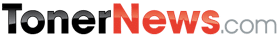Q&A; Dirt Can Be the Culprit When a Printer Balks
Q. When I try to print, I receive a message that my color cartridge is installed incorrectly. I know I have the correct cartridge in place, and I have reinstalled it a few times. What’s the problem?
A. Printers these days can be awfully fussy about their ink cartridges sitting precisely in their cartridge holders, often refusing to print unless everything is just so. If you have snapped the correct cartridge into place and the printer still refuses to cooperate, you may have to do a little cleaning.
As you know from installing the cartridge, there are green and copper chips on the outside of the container that match up with electrical contacts on the ink-cartridge holder inside the printer. Information about the ink levels and other data is exchanged when cartridge meets cartridge holder. Ink smears, dust or dirt between the two parts can lead to a communication problem and an error message.
After you turn off the printer and remove the cartridges, gently clean the copper plates on the cartridge and contacts inside the cartridge holder to clear away any debris. A few cotton swabs lightly moistened with distilled water should do the trick. Dry off all the cleaned areas with dry cotton swabs before replacing the ink cartridges.
You may simply have a damaged ink cartridge. If you have cleaned it and it still won’t work, try exchanging it at your retailer.
Some ink cartridges have expiration dates and may not work if they are too old. Check the original packaging if you cannot find a date stamped on the cartridge itself.