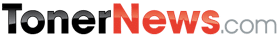Toner News Mobile › Forums › Toner News Main Forums › THE NEW FAB FIVE PRINTERS
- This topic has 0 replies, 1 voice, and was last updated 9 years, 9 months ago by
Anonymous.
-
AuthorPosts
-
AnonymousInactiveThe Fab Five
Here’s what you can expect from the latest crop of printers
Printers are still An exciting place to be these days, as the major vendors continue to enhance, extend and excite us with new features, lower prices and reduced total cost of ownership. To see what is now considered typical, we tested recent models from Hewlett-Packard, Kyocera Mita, Lexmark and Oki Data. What we found is that each printer has its own personality and features, and each is designed for workgroup or heavily shared office uses.HP All-In-One LaserJet 3380
The HP 3380 is an interesting combination, which is exactly what is expected from an all-in-one scanner/fax/printer. The printer’s sleekness, however, contrasts with some horrendous supporting software. But if you only want to use the device as a monochrome laser that just happens to have a separate fax machine sitting on top of it, then this printer does a great job. The laser prints are terrific, the consumables aren’t that difficult to deal with and the paper path looks to be trouble-free.The trouble comes when you try to install the software to support the HP 3380’s fancier features, including sending and receiving faxes from a directly attached PC. The heart of these problems is managing the unit via the “toolbox” application, which is actually a Web server running on the attached PC that manages the printer’s all-in-one functions. The toolbox is clunky, bulky and poorly written. A series of menu screens is confusing, the controls are all over the place and I found myself spending far too much time exploring the menu tree rather than getting any actual work done.
My other problem with the HP 3380 is that the installation of the various supporting driver files was neither simple nor reliable. In a test to install the software on three machines (two running XP Professional and one running Windows 98), only the 98 machine was able to complete the entire software install and run the resulting programs to manage and set up the printer successfully. The other two encountered errors or had nonfunctioning controls once the software was installed. Not encouraging.
While HP has done a tremendous job designing software that will detect the version of Windows and the particular printer-attachment method (USB or parallel port), it isn’t enough, based on my unsatisfactory results with the configuration process. When I attempted to install the software on an elderly and slow Pentium II, I got many errors and problems, not to mention that the install took the better part of an hour to complete. On a new Pentium IV laptop, I had different error messages during the installation that were just as baffling. Clearly, HP needs to spend more time debugging its software and improving its reliability. The printer comes with Mac drivers, but the Mac doesn’t offer the same support for all the printer-management features that are available in Windows.
Like many all-in-one devices, two different print drivers are installed: one for straight-through printing and one for faxing from applications. The fax application can be brought up from within the Web-based management interface or through any application when it comes time to print out the information. But it has a clunky look and feel to it, switching between the Windows printing dialogues and the Web-based controls that are part of the supplied HP applications. As an example, the fax address book is not integrated into the Windows Address Book but is a separate application that is available through either the Web interface or in the print-to-fax dialogues. This is very clumsy. Most users will avoid that and develop their own routines, or just use the fax machine the old-fashioned way: by printing out a piece of paper and then laying it on a scanning bed.
One bright spot is that the HP 3380’s scanning bed is huge: An entire legal-sized A4 page can fit very comfortably across its surface, with room to spare. And there is a document feeder, too.
The HP 3380 costs $699 and prints up to 20 pages per minute (ppm), with the first page out in eight seconds. It comes with a 50-page document feeder for the scanner/fax component and the legal-sized A4 scanning bed. It has a 250-sheet paper tray with a separate 10-page specialized paper feed tray, along with both parallel and USB v2.0 ports. The unit is networkable via the standard external HP print-server boxes that attach to the parallel or USB ports, but you’ll need a local parallel- or USB-attached PC to do the management features. Bottom line: You are probably better off looking elsewhere for an all-in-one unit, or buying separate devices for the fax and printing functions.
HP Business InkJet 2300
Why bother with an inkjet printer for the office, especially one that will cost more and is about twice the size of the average home model? Turns out, workgroups that want occasional color prints but don’t want to invest in a more expensive color laser are prime candidates for this device, as well as people who print a lot of photos in the office.The BIJ 2300 comes in three different versions. The basic 2300 unit costs $499 and has two separate paper trays, one that holds 150 sheets and one for 250 sheets, along with connectors for parallel and USB v2.0 ports. The $799 2300n includes an internal JetDirect 615n EIO print server and network attachment, while the $899 2300dtn includes both the print server and an automatic two-sided printing accessory. Each has up to 26 ppm for monochrome and up to 22 ppm for color. It also can produce higher-quality documents at 5 ppm for color, with resolutions of 4,800-x-1,200 dpi.
The BIJ 2300 offers excellent color controls and adjustments for various print qualities via the print dialog box, with five different quality settings. I found the consumables easy to replace, like most inkjets, and the paper handling error-free, with the large paper trays a plus.
Kyocera Mita FS-C5016N
Looking for a relatively compact and high-quality color laser printer that is inexpensive to run? With a $2,995 price tag, the FS-C5016N from Kyocera Mita is a good candidate. The four-toner units fit comfortably in the top of the unit, and setup is quick and painless. The printer comes with three ports: parallel, USB and the Kyocera internal Ethernet printer server. There is also support for multiple protocols, including Appletalk, NetBeui, NetWare and TCP/IP.The printer, like many others of its ilk, has its own built-in Web server that can manage the various features, including monitoring toner levels and the amount of paper remaining in its various trays. Once you set up the printer’s IP address, you can handle all the configuration choices easily in the Web-based menus, although there is also Windows and Mac setup software that comes supplied with the printer as well.
One of the niftier features I didn’t get the chance to test is the ability to e-mail documents to the printer from across the network. You can also set up the printer to e-mail reports of errors and usage on a regular basis to up to three different e-mail addresses.
The printer is rated at 17 ppm for both color and mono, and the vendor calculates the cost per print at 4.5 cents. A nice companion tool is available from the vendor’s Web site that allows you to compare operating costs based on information from a third-party analyst on various different printers.
Lexmark C510
If you’re in the market for an inexpensive color printer that is easy to set up and with one of the simplest sets of consumables, then consider the new C510 from Lexmark, a $699 printer that operates at 30 ppm for mono and 8 ppm for color. It has a simplified paper path and by removing the photoconductor from the individual toner cartridges can perform better and cost less per page to operate, according to Lexmark product officials.When I first saw the toner cartridges, they seemed puny, and I didn’t really take them seriously. But putting all the supplies inside the printer was a very logical and simple operation, and everything is pretty much accessible from the top and front of the machine–as it should be.
The C510 delivers its first page in 13 seconds or 19 seconds, depending on whether you want a mono or color print. Like the BIJ 2300, the C510 has several different levels of print quality and can save on toner with a special “color saver” mode that delivers about half of the overall toner to the page. Quality of output is excellent, especially at the higher resolution settings.
Other features include the ability to lock the printer in mono mode, which is useful in workgroups where your clients want to control costs. The printer can be set up to e-mail notifications to specific addresses when supplies are low, and it also has tools that can tell you the approximate color-coverage ratios for particular pages, so you can better calculate costs.
The C510 is part of a new family of printers that include others with networking and duplexing built in. For example, the C510n includes both Ethernet and USB ports and sells for $999. It also includes a second 530-sheet paper drawer. Why 530 sheets and not 500? Lexmark product engineers said that when loading thicker paper stock, the standard 500-sheet drawers don’t fit an entire ream of paper, but the bigger drawers can handle this–just another in a series of small touches that add up to make this a winning printer. And it is especially a winner when you compare what you can get for the list price with similar offerings that can cost double or triple.
Oki Data C7300
Contrast the supply situation of the C510 with Oki Data’s C7300: The toner cartridges are a tinker-toy assemblage. At least they are also top-loading, like the Kyocera’s. I tested the C7300n, which comes with an Ethernet print server to augment its USB and parallel interfaces. The printer operates at 24 ppm mono and 20 ppm color, and up to 1,200-x-600 dpi, which is what you would expect with a list price of $2,399. Like the Lexmark, it comes with a 530-sheet paper tray and has an additional 100-sheet tray. It can also print Acrobat PDFs directly to the printer without the need for Adobe’s software. And like the other printers in this roundup, once you have an IP address for the network interface, you can log in to the printer’s Web page and set its other parameters to keep track of jobs and supplies. -
AuthorMarch 29, 2004 at 10:56 AM
- You must be logged in to reply to this topic.