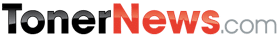Toner News Mobile › Forums › Toner News Main Forums › 68% Feel Their Printer Ink Runs Out Too Quickly
- This topic has 0 replies, 1 voice, and was last updated 9 years, 9 months ago by
Anonymous.
-
AuthorPosts
-
AnonymousInactive68% Feel Their Printer Ink Runs Out Too Quickly
Check the total cost of ownership before buying
More than two thirds of respondents to a PC Advisor poll are dissatisfied by how quickly their inkjet printer’s ink cartridges run out. When asked, ‘Which All-in-One Inkjet printer function are you most dissatisfied with on your home printer?’, 68 percent of respondents chose ‘Ink running out quickly’ as their response.This reflects a growing awareness among consumers that the total cost of a printer depends on how often you intend to use it and how much it costs to replace printer consumables. The printer in the store with the cheapest purchase price may not be the cheapest over its lifetime.
This is particularly important for home users who print a lot – after all, there’s no point in buying a cheap printer if the ink cartridges run out quickly and cost a fortune to replace.
Most manufacturers quote a ‘page yield’ estimate for their ink cartridges, which is the typical number of pages that you can expect to print before the cartridge runs out of ink. You can use the page yield to calculate the average cost per page and you’d be surprised to find how much this can vary from one printer to another. But printer manufacturers have been known to produce favourable figures: it’s always worth checking out independent reviews websites and forums such as PC Advisor’s to get the true low-down. And it’s usually a good idea to go for a good brand.
The next most popular reponse to our poll was ‘Having to print from a computer’, an issue that is becoming decreasingly important as modern printer manufacturers utilise the cloud and mobile computing to allow users to print from anywhere. When purchasing a printer, look out for additional USB ports and memory card slots that will allow you to print photos direct from a digital camera, as well as apps that will allow you to print from mobile devices such as the iPhone and iPad, and Google Android or Blackberry smartphones and tablets. We’ve recently tested printers from Kodak and HP, for instance, that allow such functionality.
Ten percent of respondents to our poll were unhappy with the ‘Sharpness of prints’ produced by their home inkjet printers. A tiny number of poll respondents, 2 percent, said they were dissatisfied by the colour saturation of prints. Again these are important purchasing decisions, as these days even with entry-level printers you shouldn’t have to compromise on image quality as you once did. The key to good quality inkjet printers is the finesse and accuracy of the nozzles used to put the ink on the paper. You could look for nano-pigment technology such as that included in Kodak’s Hero range. At the very least, you should see a printer’s results on page before you commit to a purchase. Again, indepedent reviews from sites such as PC Advisor will help here.
Finally, 8 percent of respondents to our poll said they found the paper tray that came with their printer to be too small. This is another aspect of your printer that should be considered when you make a purchase. If you print a lot of documents you might find yourself having to reload the paper more often than you’d like, and not being able to store large amounts of paper in the printer’s paper tray can be a bind. Check the specifications of any printer you are considering buying, if this is going to be an issue for you.
-
AuthorDecember 15, 2011 at 9:43 AM
- You must be logged in to reply to this topic.