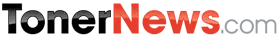Toner News Mobile › Forums › Latest Industry News › Canon Pixma Pro Firmware Improves Ink Level Detection ( ? )
- This topic has 0 replies, 1 voice, and was last updated 9 years, 9 months ago by
Anonymous.
-
AuthorPosts
-
AnonymousInactive<p><font size=”5″><strong>Canon Pixma Pro Firmware Improves Ink Level Detection</strong></font></p>
<p><font size=”4″ color=”#FF0000″><strong><font size=”5″ color=”#800000″>Tonernews.com</font> Does not recomend downloading any Firmware from <u>Any printer Manufacturer </u></strong></font></p>
<p class=”author”>by <a rel=”author” href=”http://www.imaging-resource.com/about-ir/the-team/mike-tomkins”>Mike Tomkins</a></p>
<p><img src=”http://www.imaging-resource.com/?ACT=44&fid=37&d=1273&f=pixma-pro-100.png” data-size=”original” data-filename=”pixma-pro-100.png” class=”ci-first ci-image ci-original” alt=”” /></p>
<p><font size=”4″>Are you using Canon’s recently-released <a href=”http://www.imaging-resource.com/PRINT/canon-pro-10/index.htm”>Pixma Pro-10</a> or <a href=”http://www.imaging-resource.com/PRINT/canon-pro-100/index.htm”>Pro-100</a> inkjet printers, and having problems with your printer reporting its ink level incorrectly? New firmware for both printers released late last week will fix the problem, says Canon, but you may need to expend a little extra ink to find out if the update’s necessary.</font></p>
<p><font size=”4″> The updates take the Pixma Pro-10 to firmware version 1.030 and the Pro-100 to v1.020, respectively. New shipments of both printers already come with the new firmware installed, though, so you’ll need to find out the current version number to determine whether an update is necessary. This is confirmed by printing a nozzle check pattern page. Simply hold down the “Resume / Cancel” button until the power lamp flashes white twice, then let go and the page will print. Your current firmware version is listed at the bottom of the sheet.</font></p>
<div class=”ck-block float-none”>
<div class=”ck-image-container solo”>
<div class=”ck-image ci-si”>
<div class=”image-border”>
<div style=”height: 300px;” class=”image-container”><font size=”4″><img src=”http://www.imaging-resource.com/?ACT=44&fid=17&d=1273&f=hw-24.jpg” data-size=”original” data-filename=”hw-24.jpg” class=”ci-first ci-image ci-original” alt=”” /></font>
<div class=”image-box”><font size=”4″> </font></div>
</div>
</div>
<div style=”width: 300px;” class=”image-caption”><font size=”4″> Ink cartridges in the Canon Pixma Pro-10 printer.</font></div>
</div>
</div>
</div>
<p><font size=”4″> Want to know more about the printers themselves? Read our <a href=”http://www.imaging-resource.com/PRINT/canon-pro-10/index.htm”>Canon Pro-10</a> and <a href=”http://www.imaging-resource.com/PRINT/canon-pro-100/index.htm”>Canon Pro-100</a> reviews.</font></p>
<div class=”ck-block float-none”>
<div class=”ck-image-container solo”>
<div class=”ck-image ci-si”>
<div class=”image-border”>
<div style=”height: 250px;” class=”image-container”><font size=”4″><img src=”http://www.imaging-resource.com/?ACT=44&fid=17&d=1273&f=closed.400×250.jpg” data-size=”original” data-filename=”closed.400×250.jpg” class=”ci-first ci-image ci-original” alt=”” /></font>
<div class=”image-box”><font size=”4″> </font></div>
</div>
</div>
<div style=”width: 400px;” class=”image-caption”><font size=”4″> Canon Pixma Pro-100 printer.</font></div>
</div>
</div>
</div> -
AuthorDecember 20, 2012 at 8:17 AM
- You must be logged in to reply to this topic.