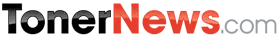Toner News Mobile › Forums › Latest Industry News › Epson: Warranty Only Applies to Printers Bought From Dealers
- This topic has 0 replies, 1 voice, and was last updated 9 years, 9 months ago by
Anonymous.
-
AuthorPosts
-
AnonymousInactive<p><font size=”5″><strong>Epson’s warranty only applies to printers bought from authorized dealers.</strong></font></p>
<p>by Izzy Goodman<font size=”3″><br />
<font size=”4″>Never buy a printer new or used from a second-tier shop such as ebay. A customer bought a brand new Epson sealed in the box off ebay. It died in under a week. Epson is refusing to honor the warranty since they say the seller was not authorized to resell it. The customer is now pursuing the ebay guarantee. If that fails, she will attempt to charge it back on her credit card. Had she bought it from an authorized Epson dealer (Staples, Officemax, Circuit City, etc), she would have gotten her replacement the next day. </font></font></p>
<p><font size=”4″> Before we go into the laser vs inkjet comparison, a new series of printers may have eliminated the need to choose: the Epson Workforce Pro. These are inkjet printers so you get the benefit of: smaller footprint, lower electricity usage, lower heat, less expensive cartridges and higher resolution photographs. But they also give you these advantages generally found only on laser printers: fast speed (up to 16 pages per minute) and long-lasting cartridges (up to 3600 pages). The Workforce Pro series starts at $97 with free shipping (see link below) and we have 100ml refillable T676 cartridges which can be refilled for $5. </font></p>
<p><font size=”4″><em>The printers which will give you the best features, best warranty, best price and ink cartridges for 50 cents! If you come across a deal you think is better, please email and let us know.</em></font></p>
<p> </p>
<h2><font size=”4″>Inkjet printer deals</font></h2>
<p><font size=”4″> The advantages of inkjet over laser are:</font></p>
<p><font size=”4″> -lower costs up front, particularly for multi-function devices<br />
-lower cartridge cost<br />
-smaller footprint<br />
-lower electrical costs and less heat output<br />
-better quality for high-resolution photographs</font></p>
<p><font size=”4″> The Epson Workforce Pro combines the best features of inkjet and laser. Like an inkjet it uses less electricity and gives off less heat than a laser. It produces high quality photos better than a laser. Ink cartridges are cheaper. Like a laser, it has high speed (up to 16 pages per minute) and high capacity 65ml cartridges (up to 2400 pages). ccs-digital has refillable cartridges with 100ml of ink for up to 3600 pages for $50 per set of 4. Prices for the printer start at $90 with free shipping here: <a href=”http://www.amazon.com/Epson-WorkForce-WP-4020-Wireless-C11CB30201/dp/B005J31B0Q/ref=sr_1_3?s=electronics&ie=UTF8&qid=1345486135&sr=1-3&keywords=workforce+pro”>Workforce Pro $90 with free shipping</a>. </font></p>
<p><font size=”4″> Note that this is a printer only, not an all in one. </font></p>
<p><font size=”4″> When choosing a printer, don’t forget to take the warranty as well as cost of ink into account. The winner in both categories is Epson. The best warranty and nearly free ink. For a year (2 years with some Artisan and Workforce series), Epson will fedex a replacement printer and pick up the old one at their expense. </font></p>
<p><font size=”4″> Check the link below for Epson printers direct from Epson with full warranty and many with free shipping. Though I don’t usually recommend refurbs, these have the same warranty as new printers. Before the summer of 2010, I and several of my neighbors, including a professional photograher, bought refurb Epson Artisan 800s for $98. They are amazing printers and all are still working .</font></p>
<p><font size=”4″> Most of the Artisan series feature a 2 year warranty. They are wireless multi-function (copier / scanner / CD printing and most with fax) with 6 individual ink cartridges for high photo quality. Reusable cartridges are available for 50 cents. Or you can get refillable cartridges and refill them yourself for pennies. </font></p>
<p><font size=”4″> Dont waste your money one ANY of the NX1– series (100,105,115, 125, 127, 130) or refurb NX2–. These are a very low-end printers. The NX1– series has been very problematic. The NX2– is hit or miss. Mine is working fine but someone else has had to send theirs back. Spend a little more for a much for a better printer. </font></p>
<p><font size=”4″><a target=”_blank” href=”http://www.epson.com/cgi-bin/Store/BuyEpson/ccHome.jsp?RMID=EML_20111129_Clearance_Center_V1&RRID=1020883219″>Clearance center</a></font></p>
<p><font size=”4″><a target=”_blank” href=”http://www.epson.com/cgi-bin/Store/BuyEpson/ccProductCategory.jsp?BV_UseBVCookie=yes&oid=-13262″>Epson clearance center</a></font></p>
<p><font size=”4″> Double capacity <a href=”http://ccs-digital.com/Reusable-epson-ink-Cartridges.asp”>reusable Epson ink cartridges</a> are $2.50 or less. You can get up to 20 free cartridges every month at <a target=”_blank” href=”http://www.ccs-digital.com/free-epson-ink.asp”>Free Epson ink</a>. <a target=”_blank” href=”http://ccs-digital.com/Refillable-epson-ink-Cartridges.asp”>refillable epson ink cartridges</a> contain even more ink and you can refill them yourself for less than 50 cents. </font></p>
<p> </p>
<h2><font size=”4″>Laser Printers</font></h2>
<p><font size=”4″> The advantages of laser over inkjet are:</font></p>
<p><font size=”4″> -they print faster and sharper on text than inkjets<br />
-because they don’t have heads which clog or burn out, they tend to last much longer than inkjets<br />
-because they use dry toner and not ink, they don’t clog or dry up. You can put a laser printer away for months and it will still work perfectly when you turn it back on.<br />
-though toner cartridges are more expensive than ink cartridges, they yield more pages, so the cost per page is about the same</font></p>
<p><font size=”4″> When choosing a laser printer, you have to look beyond the cost of the printer to:</font></p>
<p><font size=”4″> -the speed in pages per minute<br />
-the cost of the cartridges AND the number of pages they yield to get the accurate cost per page. A $30 cartridge which yields 1,000 pages is not as cost-efficient as a $60 cartridge which yields 6,000 pages.</font></p>
<p><font size=”4″> Some printers, HP in particular, combine the drum and toner in one unit. You are forced to buy a drum with each toner, which raises the cost considerably. Some companies create a different cartridge for every model printer. Why? Because they know that compatible manufacturers will not make the effort to produce cartridges for a very small market segment. If every printer uses a different cartridge, no one will make compatible cartridges for it. This gives them a monopoly on that cartridge which allows them to charge whatever they want. So when looking for a printer, find one which uses a cartridge which also fits many other models.</font></p>
<p><font size=”4″> This is why I recommend Brother laser printers. Unlike other brands where every model printer has a specific cartridge, <a target=”_blank” href=”http://ccs-digital.com/brother-toner.asp”>Brother laser cartridges</a> fit many models of printers. They cost $30 or less and yield 2,500 pages or more. A penny a page is about as low as it gets. </font></p>
<p><font size=”4″> Several years ago there was a sale on the Brother HL-2040 for $50. I bought two and a number of friends bought them as well. They are still going strong and all they ever needed was $30 toner cartridges. Recently a client bought a multi-function Brother laser. It uses the same $30 cartridges.<br />
<a href=”http://ccs-digital.com/Brother-toner.asp”>list of Brother laser printers and cartridges</a></font></p>
<p><font size=”4″> Color lasers tend to be more expensive, larger, and need 4 toner cartridges. Right now you can get a compact desktop Konica Minolta color laser for $90 with free shipping. The cartridges which come with the printer are starter cartridges which only print about 500 pages. The set of 4 regular cartridges which replace them cost about $35 each and yield 2,500 pages. Our supplier has these and we can order them on request. </font></p> -
AuthorJanuary 22, 2013 at 9:54 AM
- You must be logged in to reply to this topic.