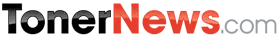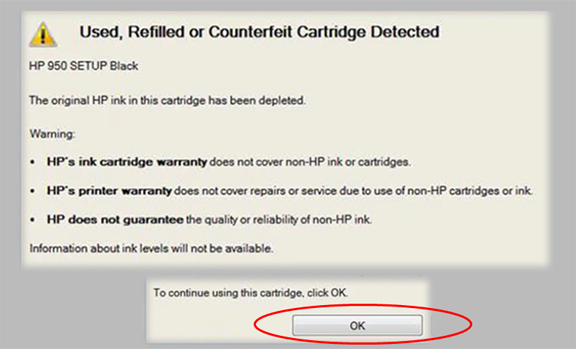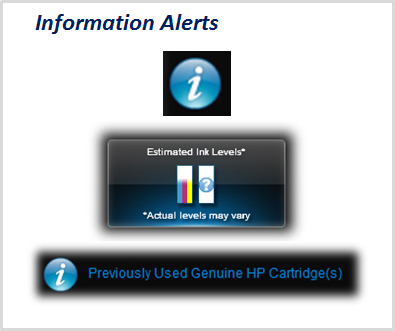Toner News Mobile › Forums › Latest Industry News › HP Asking Customers To 'Lock' Their Genuine Oem Cartridges
- This topic has 0 replies, 1 voice, and was last updated 9 years, 2 months ago by
news.
-
AuthorPosts
-
newsKeymasterHP Asking Customers To 'Lock' Their Genuine Oem Cartridges
Things to Know Before Updating Your Printer FirmwareAs far as technology goes, I'm usually the first person to update to the latest firmware. Whether it's my mobile phone, television or laptop, I always like to have the latest version available regardless of how minute the improvements are. However, there are a few reasons that not all firmware updates might be seen as firmware 'upgrades'…
You've all heard the saying "If it ain't broke, don't fix it", and it's true! As I alluded to above, I'm terrible for upgrading software and firmware as soon as humanly possible. But then, I'm usually geeky enough to deal with any problems that may arise as a consequence.
By being a firmware update 'early adopter', I'm accepting that I'm going to be used as a guinea pig by the manufacturer in question. I may get great new features, speed improvements and other such benefits eventually, but really I'm just an unofficial beta tester. Any bugs in the code or negative impacts on usability and I'm just going to have to deal with them.
In essence, if you're happy with how your device is performing and it does everything you expect of it, then there is usually little point in rushing to install a firmware that could cause you hours of problems or even calls to an expensive helpline. You've got to ask yourself, is it worth it?
At some time during the update process you will have to tick a box to agree responsibility for the upgrade and any potential problems that may arise. It's usually written somewhere in the long scrolling text box that nobody ever reads! Basically, the manufacturer wants you to do the firmware update, but also wants you to be solely responsible for anything that may go wrong.
Usually, the firmware update process is relatively straightforward but think about the following situations…
What if the power fails half way through an update? Usually this will kill the internal printer software (or at the very least, require a visit to an official repair centre), especially as manufacturers do not usually allow you to 'roll back' to a previously working firmware.
What if you accidentally download a firmware update from a different region of the world? Printers are region specific and if your printer were to allow an incorrect region file it could render your printer incapable of recognising your cartridges.
Although more realistically, if the firmware is an official file direct from the manufacturer I would expect them to be kind enough to provide suitable customer service to resolve any such problems. Again, this is one for each individual customer to decide upon. Do the positives outweigh the risk? Will your product be greatly enhanced by the new features? Do the improvements bring something that is important to how you will use the device?
Quite often, especially in the printing industry, a new firmware upgrade can actually downgrade features or functions! Specifically, firmware designed to limit or restrict the use of third party consumables. That is fine if you only use OEM Genuine Ink Cartridges in your printer, firmware updates are unlikely to have any impact on you. However, if you use third party compatibles or re-manufactured ink cartridges, it's probably best if you don't upgrade to any non-critical versions just yet.
We've had many customers with a previously fully functioning printer contact us to say they suddenly can't use any third party cartridges. The reason; Almost certainly caused by a recently installed printer update.
Updates can be installed or prompted to an end user in several different and increasingly disguised ways. Usually in the form of a pop up dialogue box on your PC or message in your task bar, with details of a file to download and the change list of the file. Alternatively, you may have agreed to receive automatic updates when you ticked the relevant boxes during the initial installation of the printer… something not many of us actually read.
Recently HP have been asking customers to 'lock' their genuine cartridges to protect against theft. Once the cartridges are locked, they cannot be used in any other printer. This has a knock on effect when the empty cartridge is made available to a re-manufacturer, as the printer information remains locked to the cartridge preventing any future use in a different printer.
Read the information thoroughly before agreeing to any such update, as there will only be one person to blame if you suddenly lose the ability to use that collection of cheap cartridges!
You will know if this has happened when you get constant messages similar to "Cartridges locked to another printer", "Cartridges failed" or "Cartridges cannot be recognised". I'm afraid you've probably just gone past the point of no return!
Finally, don't be confused between upgrading Printer Drivers and Printer Firmware…
Drivers are installed on your PC to help the Printer and PC to communicate. These can usually be updated and rolled back to a previous version and do not have any impact on what you can and can't use in your printer.
Firmware on the other hand, is installed directly to your printer and contains more permanent fixes and features. Manufacturers usually recommend the latest Firmware as it may provide significant enhancements to speed and functionality, although once installed, I'm afraid you're stuck with it until a newer version is released.
-
AuthorFebruary 19, 2015 at 10:16 AM
- You must be logged in to reply to this topic.