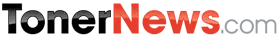Toner News Mobile › Forums › Latest Industry News › In Search of a Printer You Won’t Want to Destroy
- This topic has 0 replies, 1 voice, and was last updated 9 years, 1 month ago by
news.
-
AuthorPosts
-
newsKeymasterIn Search of a Printer You Won’t Want to Destroy
What you need to know to find one you won’t want to bash with a baseball bat.
By Joanna SternI want to kill my printer.
I have come to believe that living inside the machine is a tiny demon whose sole purpose is to torture me with paper jams and failed wireless connections. When things are working, it chugs my $50 ink like it’s an open bar. So, yes, I repeatedly think about taking a baseball bat to the possessed plastic contraption.
It’s 2015, and while the smartphones in our pockets juggle the jobs of numerous gadgets, printers still seem to struggle at their single task.
After a week of testing 10 printers, inkjet and laser (and somehow surviving to tell the tale), I’d love to say things are finally improving. Instead, I’m more convinced than ever that this old tech—so dependent on myriad flimsy moving parts—is in dire need of disruption.
Ten printers were tested in hopes of finding one people wouldn’t want to kill.But we can’t just sit around printing nothing, waiting for a potential quantum leap. In the meantime, we just need to be more careful about which printer we pick.
That’s easier said than done. All four major printer makers offer at least 30 models, named with strings of letters and numbers that even a cryptographer couldn’t decode. But by weighing reliability, quality and the cost of ink, we can attempt to better understand these troubled machines.
Don’t Hate, Tolerate
Looking back, my current HP inkjet printer and I were doomed from the start. Since I predominantly print text and rarely anything with color, I should have bought a laser printer instead.
You don’t replace laser-printer toner nearly as much as you replace inkjet ink, plus toner doesn’t dry out. Most important, lasers print much faster than inkjets. The $150 Brother HL-L2360DW printed six pages of text three times as fast as the fastest inkjet I tested.
Inkjet all-in-ones continue to be more popular for those who need color, photo printing and a scanner, though. I tested eight printers from the four top manufacturers this week—four under $200, and four under $100. I chose my subjects based on a blend of features and how well they fared in consumer and expert reviews.
At the risk of losing my remaining sanity, I printed the same set of documents and photos on each of them, timing the process, examining quality and assessing ease of use.
For text, Brother’s $180 MFC-J4620DW provided the best balance of speed and print quality. Epson’s $120 WorkForce WF-3640 also held its own.
Runners-up were Brother’s J4620 and the Epson WorkForce WF-3640. The HP models I tested—the $70 Envy 4500 and $120 Officejet Pro 6830—regularly scored the lowest in photo quality.
One big finding: In the sub-$200 range, paying more for an all-in-one didn’t mean better print quality. Many of the pricier printers just tended to print faster and have more features, including a second paper tray or fax capabilities. Also, they were more economical with ink.
Understand Ink-onomics
If you learn one thing from this article, let it be this: The cheaper the printer, the more you’ll pay for ink over time. This is how companies make their money back on the $70 or $80 printers you buy.
It’s not as simple as looking at the price of cartridges. The secret to what the print industry calls “ink-onomics” lies in cost per page—a number that must be calculated by dividing the cost of the cartridge by the number of pages it can yield. Higher-end printers tend to use cartridges that print more pages, cheaper printers use ones that print less.
For example, printing a color page with Brother’s $100 MFC-J470DW costs 3 cents more than with Brother’s $180 J4620. I found similar 2- to 4-cent price deltas between the HP, Epson and Canon pairings, too. That may not seem like a lot, but if you’re going to print more than a couple thousand pages over the printer’s lifetime, you’re wasting money going cheap.
Whatever the price of the printer, always buy the more expensive high-capacity (aka XL) cartridges. It’s just like buying the larger bottle of olive oil at the grocery—the unit cost is always lower.
Hewlett-Packard’s new Instant Ink subscription plan takes a new and different approach. Instead of paying for cartridges, you pay for pages: $3 a month for 50 pages, $5 a month for 100 pages, with additional charges if you go over—no matter what (supported) HP printer you have. This cellphone-plan logic may make sense nowadays but, like those, you can easily end up paying more than you need to. For customers who know their print load, the payoff could be convenience. The Internet-connected printer tells the company when your cartridge is running low, and it automatically sends you new cartridges in the mail.
The most surefire way to save on ink is to buy cheaper third-party (some say “bootleg”) ink online. At the risk of sounding like an infomercial host, just look at the savings! Buying Brother’s color and black XL ink cartridges costs over $87 at Staples. On Amazon, E-Zink’s equivalent set costs $10.50. Oh, Brother!Printer makers sternly warn against using these. While bootleg ink won’t void the warranty, the big brands say their inks are engineered specifically for their printing systems. Using third-party ink can harm the printer, and may impact the quality of your photos over time, they added.
Printers don’t always make it easy for you to use the bootleg cartridges. I had some issues installing the ink in HP and Brother printers, specifically. But when it did work, I couldn’t spot the difference in photo quality. And if you don’t like the results, you can always switch back to the spendier stuff.
Apps to Ease the Errors
Somewhere on a deserted island in the middle of the Pacific, there’s a gigantic paper tray with billions of wirelessly transmitted documents that never made it to our printers. OK, I couldn’t get any of the printer makers to corroborate that theory.
Yet while none of my test products gave me serious wireless trouble in my short testing duration, my colleagues and I all have recent experiences with home printers that refused to cooperate via Wi-Fi.
H-P, Brother and Epson blame networking complexities and the fact that printers have to communicate with so many operating systems and devices. All the printers worked fine with Apple’s AirPrint feature, quickly allowing me to print right from my iPhone’s Camera Roll. I was more disappointed with Google’s Cloud Print for Android, which at times flat-out failed to find printers on the network.
No matter. All of the companies have solid Android apps that make up for it. H-P and Brother had the best software across all platforms, making all kinds of troubleshooting easier.
If you do have an Android phone, the Brother J4620’s NFC wireless printing also comes in handy. Within three seconds of holding my Moto X phone to the printer, the nozzles were hard at work. (All the printer makers now have premium models with NFC; however, even the newest iPhones still don’t support NFC printing.)
Here’s another tip: Be sure your inkjet has a touch screen. Maybe they seem superfluous, but they’re very handy for re-connecting to wireless networks and other troubleshooting.
I know full well that testing printers for a couple of weeks doesn’t tell the whole story. It’s only after months or years that the machines really show their true colors. According to J.D. Power’s 2014 all-in-one printer customer satisfaction report, Brother ranked the highest, scoring above the others in reliability and performance. Behind Brother came H-P, then Canon, then Epson. (Both Brother and Epson offer lifetime customer support.)
That only added to my confidence that Brother’s J4620 was the most well-rounded printer I tested this week. No, it’s not my dream printer. And until the printing revolution finally does arrive, I’ll keep my baseball bat handy.
-
AuthorMarch 26, 2015 at 12:46 PM
- You must be logged in to reply to this topic.