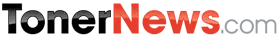Toner News Mobile › Forums › Latest Industry News › *NEWS*BROTHER: 2004 TOP TEN LIST/2004-10-09
- This topic has 0 replies, 1 voice, and was last updated 9 years, 10 months ago by
Anonymous.
-
AuthorPosts
-
AnonymousInactiveBrother Announces Its 2004 Top Ten List:
SAN FRANCISCO–Oct., 2004–Brother International Corporation today announced its 2004 Top Ten List, "Getting More Out of Your Physician Office Equipment," at the Medical Group Management Association's annual conference in San Francisco, California.
"In Light of skyrocketing healthcare costs and extreme fiscal constraints, physician group practices are demanding high-quality solutions that deliver compelling price and performance. Unfortunately, office equipment–essential to the daily operations of any practice–is often overlooked as a potential opportunity for significant cost savings," says Ben Perry, CHP, national healthcare sales manager at Brother. "That's why Brother developed a list of some of the easiest, most practical and short-term ways for physician practices to do more with less. Our Physician Top Ten List addresses many critical healthcare issues from patient privacy to ePrescribing, focusing on how clinicians can use healthcare office solutions to improve productivity and help reduce costs."
Brother's 2004 Top Ten List: "
1. Maximize limited office space. Consider a Multi-Function Center(R) model that consolidates all the features of many separate, dedicated machines–like a printer, fax, copier, color scanner or PC fax–into one small, space-saving unit.2. Don't overpay. Considering that you typically spend 80% of your costs after initial purchase, ensure your solution stacks up by looking at total cost of ownership (TCO). Remember that TCO is much more than just the cost per page, so make sure you include everything from initial acquisition cost and supplies to service options and support programs.
3. Ensure patient confidentiality. Make sure your fax machine, printer or Multi-Function Center(R) model allows you to set a personal password to ensure patient confidentiality when sending or printing medical records and other patient information. Further safeguard your medical records by securely scanning them to the network or to a PDF file so that they cannot be altered.
4. Reduce the paper. Choose a printer with two-sided (duplex) printing, so you can print documents on both sides of paper for compact medical record storage and lowered paper costs.
5. Save staff time and improve productivity. Be certain your equipment can handle the demands of your hectic front office, where speed and reliability are essential. For example, get a system with dual-access capability so you can copy, print or perform color scanning while faxing.
6. Address medication questions at the point of care. Every time you ePrescribe, use a mobile, palm-sized printer to give patients a hardcopy at the point of care so you can immediately answer any medication questions in the office to reduce follow-up calls.
7. Support mobile clinicians. Acquire equipment that supports the clinical workflow so that physicians can be paged when important faxes come in. Then, if away from the office, make certain there is the capability to forward faxes to clinicians at remote locations.
8. Go 33.6K+. Make sure your fax is at least 33.6K bps to optimize transmission speed for coverage verification and claims submission. Keep in mind that faxes are transmitted at the speed of the slowest machine, so by choosing a high-speed fax, you also ensure efficiency for other high-speed fax users.
9. Use flexible, abrasion-resistant labels. Make sure that your labeling solution is flexible enough to address your office needs, printing address labels, custom signage, badges, photos and anything else you can see on a PC screen. Further, use abrasion-resistant laminated labels that don't deteriorate in light, water, or chemicals, ensuring the information you need remains intact and readable.
10. Responsive support network. To keep you working in your busy group practice environments, make sure your office equipment vendor can adapt to your unique situation and provide prompt and flexible on-site support or quick turnaround time on replacement units, should you need them. This should be done without undue additional costs.
About Brother International Corporation
Brother's healthcare office solutions provide one of the easiest ways for physician practices to improve productivity and save money, day after day, year after year. Our award-winning Multi-Function Center(R) models, printers, fax machines and P-touch(R) labeling systems are ideal for demanding, fast-paced healthcare environments where speed, reliability and security are critical. Brother International Corporation is a subsidiary of Brother Industries, Ltd., a multi-billion dollar company with diversified worldwide sales, distribution, engineering and manufacturing operations, dedicated to solving the daily challenges of improving productivity and reducing costs.
Brother in Bridgewater is the corporate headquarters for Brother in the Americas (from Canada to South America) and has fully integrated sales, manufacturing, marketing, research and development capabilities, located here in the US. In addition to its headquarters in Bridgewater, New Jersey, Brother has branches in California, Illinois, Massachusetts and Tennessee, as well as subsidiaries in Ohio, Canada, Argentina, Brazil, Chile and Mexico.
* Post was edited: 2004-10-09 10:15:00 -
AuthorJune 23, 2013 at 10:25 PM
- You must be logged in to reply to this topic.