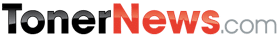Toner News Mobile › Forums › Latest Industry News › *NEWS*DON’T FORGET THE COST OF INK !
- This topic has 0 replies, 1 voice, and was last updated 9 years, 9 months ago by
Anonymous.
-
AuthorPosts
-
AnonymousInactivePrinters of every size, shape and style
Prices keep coming down, but don’t forget about the cost of ink
A decade or so ago, dot
matrix printers were all the rage. Ranging in price from a few hundred
to a few thousand dollars, dot matrix printers (those over 30 can skip
this part) actually branded paper with little dots – yes, dots – to
form the characters.
Inkjet printers were just coming to market. The first H-P inkjet that I
purchased for my Macintosh cost nearly $1,000. Output was in glorious
black and white and looked a lot sharper than anything from a dot
matrix machine. Laser printers were used mostly by businesses. No
one else could afford them.
Today, printers come in all sizes, shapes and prices, though I’m not
sure you could find a black and white inkjet printer even if you wanted
one. Today, it’s all about photo printers, all-in-one
printer/scanner/fax machines, super-sharp color inkjets, inexpensive
monotone lasers and affordable color lasers.
The big names in color inkjet machines are the same companies you’ve
known and loved over the past few years: Canon, Epson, Hewlett-Packard
and Lexmark, to name a few. For the most part, you get what you pay
for. Models priced under $100 usually have few bells and whistles. They
print both black and white and color pages, but usually take their time
doing so.
Spend more than $100 and you start getting more pages per minute with
better quality printing. Spend $300 and above and you’ll get very fast,
high quality pages and possible features such as large capacity paper
trays, media card readers, Ethernet and in some models, Bluetooth
wireless connectivity.
The better color inkjets are also the better photo printers. They can
usually produce stunning prints as large as 8″ by 10″ (or borderless
8.5″ by 11″ pictures). Smaller, sometimes battery-operated photo
printers are designed for 4″ by 6″ snapshot-sized prints, such as the
ones you used to get developed at the drug store.
For the inkjet/photo machines stick with the brand names you know (see
above). Decide on the features you want and the kind of printing you’ll
be doing and then look for one in your price range that best meets your
particular needs. I like the looks of Canon’s i80 Bubble Jet printer
($249.) It is compact, speedy, has optional mobile accessories (such as
a car charger) and can print directly from compatible digital cameras
and DV camcorders. It produces great prints.
All-in-one devices will let you print pages and photos, send and
receive faxes, scan documents, and make copies. While big offices will
usually go for laser multitasking machines, most home users will be
fine with the color inkjet all-in-ones. You can find good machines
priced below $150, such as Brother’s MFC-420cn and Lexmark’s X7170,
with models at the other end of the price scale, such as H-P’s
OfficeJet 7410, going for $400-$500.
I use a black and white laser printer in my home office. Not only is it
compact and fast but it prints out great quality pages when I need
them. No longer priced in the kilobuck range, Samsung’s 1710 or 1740
can be found selling for less than $100 on the Web. Other names to look
for are Brother and Dell.
Speaking of Dell, when my wife’s office needed a new printer recently,
I suggested a color laser from Dell. It had received rave reviews and
was priced just right. The 3100n is so large in size it needs its own
zip code, but priced at less than $500 it is able to keep up with the
needs of her small business. That’s a far cry from the two to three
grand color lasers sold for just a few years ago.
For home use, put the Lexmark C510, Samsung’s CLP500 and the HP Color
LaserJet 2600n on your shortlist. They’ll all fit on a desk and they’re
available for under $400.
Whichever machine you decide on remember to inquire about the price of
new inkjet or laser cartridges – and don’t forget to ask how long
they’ll last. One of the best ways to shop for a printer is to
calculate just how much each page will cost to print. Sometimes a
slightly more expensive printer will cost you less to use in the long
run. -
AuthorOctober 15, 2005 at 11:32 AM
- You must be logged in to reply to this topic.