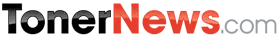Toner News Mobile › Forums › Latest Industry News › *NEWS*INKJETS CATCHING LASER PRINTERS
- This topic has 0 replies, 1 voice, and was last updated 9 years, 9 months ago by
Anonymous.
-
AuthorPosts
-
AnonymousInactiveInkjet catching laser down the homestretch
Buying a printer for your home – whether for work, school or recreation – begins with a basic choice: inkjet or laser.
A
decade ago, the choice for most home users was an inkjet, which hit the
market in 1992. Sure, the ink smudged if the pages were not handled
gingerly, and the machines were slow. But inkjets were wonderful
replacements for those old dot-matrix printers that not only produced
inferior results but also made enough screeching racket to wake half
the neighborhood.
Laser printers existed back then – a desktop model
was introduced in 1984. But they were so expensive they were far
outside the grasp of most home users. Then about five years back,
black-and-white laser printers plunged in price, becoming affordable
for those who wanted fast, professional-looking documents at home. They
didn’t offer color, but many of us got around that for special
occasions (party invitations, for example) by printing on colored paper.
Lasers
for home use have continued to come down in price (solid performers are
available for $200 and less) and have gotten even faster and easier to
use. They’re also generally less expensive to operate than their inkjet
brethren.
But now the printer landscape has shifted again. Inkjets
have gained speed tremendously, even at the $100 price level, and their
printing quality has improved to the point where it’s often tough to
tell the difference between inkjet- and laser-produced documents unless
you examine them closely.
And inkjets retain one big advantage over low-cost lasers – the ability to print color, not only for documents but photos, too.
To
check out the current state of inkjet versus laser, I tested two recent
models aimed at the home and home-office market. In the inkjet corner:
Canon Pixma iP4200. And representing lasers: Hewlett-Packard’s LaserJet
1022.
To test speed and print quality, I printed three identical
files on both – a Microsoft Word text document, a document in Adobe
System’s Portable Document Format (PDF) and a color brochure, also in
PDF.
The LaserJet 1022 (about $200) processed and printed the
documents with great speed. From clicking on “print” to completed
copies in the tray, the Word file and black-and-white PDF document took
just 37 seconds.
This was slightly slower than the advertised 19
pages a minute, but I think printer companies have a secret,
low-gravity location where they get results seemingly impossible to
duplicate under real-world conditions. (Maybe it’s the same place where
auto companies test gas mileage.)
The color-brochure print test took
longer because of the increased processing needed for graphics, but the
laser printer completed it in an impressive 1 minute and 9 seconds.
Of course, the printouts were in black and white.
The
quality of the text and graphics was razor sharp. It looked as if they
had been bonded to the page, which indeed is exactly what happens
during the laser printer process.
The toner used in the printers is made up of pigment and plastic.
The final step in the process uses heat to melt the plastic and thus seal the toner into the fibers of the paper.
The heat can cause the paper to curl somewhat in laser printers, but there was no sign of that with the LaserJet 1022.
Moving
on to the Pixma iP4200 inkjet (about $120, normally, but it can be
found for as little as $99), the Word document printed in 1 minute and
17 seconds, and the government PDF finished in 1 minute 17 seconds.
That’s excellent speed for an inkjet.
As for quality, the inkjet did a beautiful job.
This
type of printer works by spraying tiny droplets of ink – each of which
is less than the diameter of a human hair – precisely onto a page.
Because ink is a liquid, there is danger of smudges, but the inks now used dry quickly, making the text far sharper.
In blind tests, several colleagues found that the inkjet text pages looked just as pleasing as those done on the laser printer.
Some testers even liked the inkjet pages better, as the print seemed slightly darker.
Ink is ink
Still, it is ink and will run if a page gets wet.
The
brochure took 4 minutes and 27 seconds – more than three times as long
as on the laser. But the fact that it was in color made up for the
longer wait.
On paper stock specifically for color inkjet printing,
the colors in the brochure were quite passable for a document that is
not a final, commercial presentation.
The truly great color
printouts from the Pixma were of photos, printed on photo paper – a 4 x
6-inch print of a snapshot from a digital camera rivaled what could be
gotten from a consumer lab.
When it comes to operating cost of inkjets versus lasers, it’s difficult to make comparisons.
But
that will change next year when the International Organization for
Standardization in Switzerland releases its standards for testing the
efficiency of inkjet cartridges.
(The organization’s standards for laser toner cartridges are widely accepted in the industry.)
Meanwhile,
some consumer inkjets are becoming so efficient that they are getting
close to challenging lasers in terms of operating costs, said David
Spenser, head of one of the leading independent printer-testing labs in
the country
Which to buy?
So, which type of printer to buy? A
laser model is still probably the right choice if you do a lot of text
printing and don’t mind going elsewhere when you need color.
The inkjets are more versatile machines and give you the option of printing your color photos at home.
In any case, keep in mind the consumer printer field is continually evolving. On the horizon: color laser printers for home use.
They’ve already broken through the $400 barrier and are headed ever downward in price. -
AuthorNovember 17, 2005 at 11:19 AM
- You must be logged in to reply to this topic.