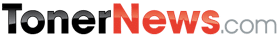Toner News Mobile › Forums › Latest Industry News › *NEWS*LATEST PRINTER REVIEWS
- This topic has 0 replies, 1 voice, and was last updated 9 years, 9 months ago by
Anonymous.
-
AuthorPosts
-
AnonymousInactivePassel of printers
Specialized devices match features to users
April
2007.Despite the inroads of digital technology and promises of a
paperless world, printing at home or the office is still popular and
here to stay.The newest home printers offer a bigger bang for your buck
with cost-saving features, and the ability to print from more places,
including wirelessly.Big Photo Prints
The Epson Stylus Photo
R1400 (Windows or Mac) $499.99, may not be in your budget, but if
you’re a serious photographer wanting fast pro-quality, up to 13″ x 19″
enlargements from home, look no further.It uses ink-jet technology but
Epson has been able to shrink the individual ink droplets from the six
colour cartridges so that they’re virtually invisible to the naked eye.
This means smooth looking photo-lab quality prints.The R1400 is Epson’s
third-generation model and almost a third the price of the original
with much faster print times and quality. A full 13″ x 19″ image took
less than eight minutes; 4″ x 6″ photos print in less than one minute,
while an 8″ x 10” prints in less than two minutes.The prints are
smudge, scratch, water and fade resistant. Although the paper ($4 per
13″ x 19″) sheet and $23.99 per cartridge seems steep, it’s still a
bargain for photo-hobbysists and has a variety of paper stock including
texturedThe ink is dye-based but from personal experience with several
years old models, makes long lasting prints. Epson also makes longer
lasting pigment-based ink systems at more than twice the price.The
printer also prints directly on ink jet printable CDs/DVDs with
professional-looking covers.Wireless Printer
Lexmark’s
X9350, $349 (Windows and Mac), is one of those rare all-in-one printers
with two key features that bring it over the top.It can connect to
secured home or small office wireless networks, plug directly into a
network router or print from a single computer via USB.And most
importantly for penny pinchers, it’s full duplex capable, meaning it
can print on two sides of paper, automatically flipping the page around
for sequential print jobs.Setting up the printer in a wireless
environment does, however, take patience and you must follow the
included directions, especially if you have wireless network security
set up with your wireless router.To start, you have to physically
connect the printer to a computer and choose between a wireless (for a
single wireless laptop) or wired network connection, depending on
whether you have more than one PC at home.Once done, the printer worked
great, being able to print from my laptop from anywhere at home. There
is a small lag time but it’s a lot faster than having to walk to a
physically connected printer.The only feature not available in a
wireless connection is being able to send files from the printer’s
multi-disk memory reader, which also includes USB sticks and connected
digital cameras.Although you can print directly to the printer from
these media with ample controls, along with editing functions and size
choices, getting these files to your PC requires a direct
connection.Otherwise, all the Lexmark X9350 features, including a
productivity control panel, work on wireless.As an all-in-one, the
X9350 is well thought out, with fax (requires a physical phone
connection), scan, copy and print features. A 50-page feed tray and the
ability to print on just about anything, including business cards,
postcards and photographic paper, make it useful, even in a busy
household.It is ink-jet based, so don’t expect laser speeds. As is the
case with its competitors, the boasted 30 pages per minute in black or
25 pages in colour is under ideal conditions, and is still one-third
the speed of laser models.The document print quality is average, but I
found the printer slows down considerably when set to best quality, the
Achilles heel for ink-jet printers.But it’s affordable for what it
does, and the inks will not break the bank.Although documents have rich
colour, the Lexmark’s photo-printing quality — not its strength —
improves when using the six-colour cartridge combo, essentially
replacing the black cartridge with three more colours, but the prints
require hours to dry, a small price for those wanting a do-it-all
wireless printer.Available at Future Shop and Best Buy.Small Colour Laser
The
Samsung CLP-300 colour laser printer, $295 (Windows and Mac), available
at Future Shop and Macrotronics, is currently the smallest of its kind,
with unique features that make it economical, quiet and easy to
use.Instead of traditional rotating toner cartridges, it uses four
fixed “plug and print” toner cartridge bottles that are easy to replace
separately as needed. There is less movement in the printer, making it
quieter with a small hit in speed, but still much faster than ink-jet
printers with laser quality.At 2,400 x 600 dpi, with a 17 ppm rating in
black, and a four ppm rating in colour, it’s still two to three times
faster in complicated print jobs than ink jets, and is more economical
for the medium-level printing jobs that many small businesses and
students require.But it does have a fast 14-second first-page-out black
speed that will please most.Although the CLP-300 also prints colour
photos, they don’t quite match ink-jet quality. As a laser it excels in
documents that have colour components like graphs and colour text.It
has a 150-page input tray and 100-sheet output capacity and prints on
plain paper, envelopes, transparencies, labels and cardstock.The
animated trouble-shooting guide is handy and it can enlarge pictures to
multi-sheet poster size or print up to 16 pages in one sheet.Its colour
yield of up to 2,000 pages (black), and up to 1,000 pages per colour
make it more economical than lasers, considering each cartridge costs
$70.Professional Photo Albums
Kodak’s newest EasyShare G600
Printer Dock, (Windows and Mac) $169.95, is a totally redesigned
portable 4×6 printer with clever features.The paper cartridge slips
under the printer and an optional rechargeable battery $50, take it
anywhere.It still uses professional lab quality dye sublimation
technology (better than ink jet or laser printers) for the best looking
one-minute colour prints that are waterproof, fingerprint proof, stain
resistant and wipeable, but the toner and now thankfully non-perforated
paper are new.Although the G600 is designed to accept a direct
connection with Kodak’s newer C,V,P,Z camera models including battery
charging, it works with any camera make or USB connected computer.The
included software also lets you print multiple images on one sheet of
paper and includes Kodak Perfect Touch technology with built-in red-eye
reduction.You can even save your digital camera pictures to a connected
USB memory stick while on the go or transfer them directly to a
connected computer.The cost per print in these type of printers, also
made by Canon and Samsung, has gone down considerably, often below 35
cents making the G600 handy for easy and instant printing at home,
receptions, parties or while traveling. -
AuthorApril 26, 2007 at 11:46 AM
- You must be logged in to reply to this topic.