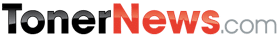Toner News Mobile › Forums › Latest Industry News › *NEWS*PRINTS CHARMING:THE BEST IN INKJETS
- This topic has 0 replies, 1 voice, and was last updated 9 years, 9 months ago by
Anonymous.
-
AuthorPosts
-
AnonymousInactivePrints charming: the best in inkjets
With today’s inkjet printers, printing top-notch photos at home is a snap. You don’t even have to turn on your computer thanks to a growing list of photo-friendly features.All inkjet printers can produce photos, text and graphics such as greeting cards and Web pages in color or black and white. Models known as all-in-ones can also make color copies, scan images and text into a computer, and sometimes fax. Both all-in-ones and single-function models have similar print performance. While all-in-ones cost more than single functions, they cost less than separate devices, take up less space and require fewer connections.We recently rated several all-in-one and single-function inkjet printers and found many that churn out very good or excellent photos and text. Here are some tips for buying a new printer based on price and function.At $120, the Hewlett-Packard Photosmart 8250 proved the best value among our single-function printers. It produced very good photos and text, and at comparatively low costs — 30 cents per 4×6 photo and 2.5 cents per printed page. A better printer for photos is the Hewlett-Packard Photosmart D7360 ($200). Though not as speedy as some other models (it took two minutes to make a 4×6 print at quality settings you’d probably use), this model stands out for its 3.4-inch LCD, 4×6-inch paper tray and photo-editing features for red eye, contrast and brightness. If speed is a priority, consider the top-rated Canon Pixma iP6700D ($180). In our tests, it took 1.5 minutes to produce a very good 4×6 print. Moreover, its costs — 35 cents per 4×6 photo and 5 cents per page of text — were among the lowest.In addition to printing speed and quality of output, we also judged all-in-one models on their scan and copy functions. All rated good in those departments. The top scorers, two Canon printers, scored excellent for photos and text and were among the fastest models we tested. The Pixma MP830 ($280) has a document feeder, a built-in fax, a 2.5-inch LCD viewer and low photo costs. Its brandmate, the Pixma MP800 ($280), lacks the document feeder and fax modem, but can scan slides, negatives and prints, and offers an optional adapter for use with Bluetooth cameras and phones. However, its photo costs (50 cents for an excellent 4×6 print) are on the high side. For better value in an all-in-one printer, we recommend the Canon Pixma MP160. A CR Best Buy at just $80, it printed very good photos and excellent text, but was slower than the costlier Pixmas and has fewer features.Our tests of printers have shown that extra photo inks don’t necessarily improve overall photo quality. Separate ink tanks, rather than one cartridge holding multiple colors, are becoming more common. (Hewlett-Packard is the latest manufacturer to jump on this bandwagon.) This approach lets you replace only the color that runs out. It might save you money, but not much in our experience.Meanwhile, avoid printers that don’t use a black-ink cartridge. They mix cyan, yellow and magenta to create a process black, which can be muddy or gray looking. And models that require you to swap the black cartridge for a special photo-ink cartridge can be inconvenient.If all you do is print text, a monochrome laser model is your best bet. You’re generally assured of top quality, lower print costs and higher speeds than with an inkjet.From our tests of single-function laser printers, the $200 Dell Laser 1710 emerged as the speediest (24 pages per minute) and cheapest (2 cents per page). If you can settle for 10 pages per minute, consider the $100 Dell Laser 1110. Among all-in-one laser printers, we liked two Brothers models. The MFC-7420 ($300) has a built-in fax, while the DCP-7020 ($200) has lower per-page costs. It qualifies as a CR Best Buy. -
AuthorJanuary 23, 2007 at 10:10 AM
- You must be logged in to reply to this topic.