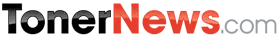Toner News Mobile › Forums › Latest Industry News › *NEWS*TECH TV:CHOOSING A PERFECT PRINTER/2004-10-21
- This topic has 0 replies, 1 voice, and was last updated 9 years, 8 months ago by
Anonymous.
-
AuthorPosts
-
AnonymousInactiveTechTV: Choosing the Perfect Printer
A Guide to Finding the Right Ink-Jet Printer
Printers seem to be selling for next to nothing these days. Many times they're even included free with the purchase of your machine. But how do you know if the printer you're getting is right for what you need?
Can every color printer reproduce digital pictures perfectly? Does it take a $500 printer to print text? Depending on your needs, your printer choices are many; let TechTV Labs point you in the right direction.
There are three basic types of ink-jet printers (we won't get into laser printers in this article): entry-level ink-jet, color ink-jet, and photo quality color ink-jet. In each category, we've picked at least one printer that will perfectly suit your needs and explained what features you can expect to find.
Printer Buying Basics
Try to test your printer in the store before you buy. You may find the printer to be too loud, or that the quality isn't what you expect for the price. Also, look for printers that sell with bundled software, like card creation software or photo editing software, that help you get the most from your new printer.
The cost of ink Before you purchase an ink-jet printer, price the media and replacement ink cartridges. You'll usually spend a lot more money on replacements ink tanks than the printer itself.
Shy away from printers with individual ink tanks for each color. Theoretically, this type of printer should save you money since you only replace red when you run out of red. However, you'll find the total cost of the three colors is often twice as expensive as one multi-color cartridge.
Buy the right paper Obviously, you'll get better printing results when you print on better paper. Make sure you always buy ink-jet paper, not off-the-shelf Xerox or other laser paper. Ink-jet paper is coated or made specifically for ink-jet printers. It's designed so that ink doesn't smear or bleed in the paper, giving you crisp prints every time. If you plan on printing photos, do it on photo-quality paper made by the same manufacturer as your printer. Often, a company formulates its ink to work best with its own paper.
If you're unhappy with the results, there are myriad photo paper manufacturers. Paper from film manufacturers like Kodak, Ilford, and Polaroid may yield better results.
When testing photo paper, buy only a few sheets. Test them using your highest quality printer settings to see the best results.
Basic Ink-Jet Printers
The majority of available ink-jet printers fall into the basic ink-jet category. Entry-level ink-jet printers are primarily color printers featuring a minimum 600×600 dpi (dots per inch). They sell for less than $100. Although quality is not high enough for printing photographs, it will bear pleasing results if you choose the right paper.
PC owners will be fine choosing a printer equipped with only a parallel port. However, Mac users will need a printer with USB and support for the Mac. (Mac OS 10.1 is expected to include more than 200 printer drivers.)
TechTV Labs recommend:Epson 580 or 777Lexmark Z22Lexmark Z23(All of these sell for less than $90.)
Printers for the Color Connoisseur
Look for a color ink-jet with at least 1200×1200 dpi if you want to print the occasional photo as well as papers and letters. Expect to pay slightly more than $100 for a decent printer in this category.
TechTV Labs recommend:HP 932CEpson 880Lexmark Z42 These printers sell for around $150 and feature reasonably priced replacement ink.
Printers for the Budding Photographer
A handful of printer options are available for people who want to print out the highest-quality photos. If you have a digital darkroom, this category is for you. Although these printers will accurately print out black text, you'll spend too much money on media if you don't take advantage of the printer's full capabilities the majority of the time.
The price range of printers in this category varies widely — some sell for less than $200, while others are $500. On the higher end, you're going to find printers in the 2400×2400 dpi range.
Some printers feature six-color ink tanks. The two extra colors are lighter versions of cyan and magenta, helping the printer reproduce more accurate color. Instead of making a smaller dot, it will just use a lighter color so that the image has more clarity. For the best printing results, always use photo quality ink-jet paper.
TechTV Labs recommend:HP Deskjet 990 cseEpson 780Epson 1280 — this printer also produces large format (11-inch by 14-inch) prints. Both Epson printers feature Borderless Printing ability. You can print from edge to edge of your photo paper, a plus for the photographer. Media costs for these printers are very reasonable — replacement ink sells for less than $20
* Post was edited: 2004-10-21 10:32:00 -
AuthorJune 24, 2013 at 4:31 AM
- You must be logged in to reply to this topic.