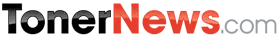Toner News Mobile › Forums › Latest Industry News › Uk Critic Gives Poor Reviews To Hp's New Emvy 5640 Printer
- This topic has 0 replies, 1 voice, and was last updated 9 years, 3 months ago by
news.
-
AuthorPosts
-
newsKeymasterUk Critic Gives Poor Reviews To Hp's New Emvy 5640 Printer
HP Envy 5640 It looks great, but HP's expensive Envy 5640 MFP disappoints on several fronts
Simon HandbyHP's Envy 5640 is an inkjet multifunction peripheral (MFP) that can print, scan and copy, but not send faxes. Aimed at home users, it's as good looking as other Envy models, with a curved front that reminds us of a high-speed train. There's very little clutter; other than a power button, the printer is controlled entirely via a medium-sized colour touchscreen that's simply excellent. The SD memory card port is hidden behind a neat revolving door, while the paper supply is tidied away in two fully enclosed trays – one for A4 and one for 6×4" photos. Photo paper is selected automatically when you need it and the paper output tray glides out when you start printing.
This is a well-specified MFP, capable of printing automatically to both sides of each sheet of paper (duplexing). It feels expensive, too, with nice touches such as the ultra-secure hinges, which hold up the scanner bed when you need to change ink cartridges or remove a paper jam. The Envy 5640 has no wired Ethernet port, but Wi-Fi makes it ideal for sharing between everyone in the house, whether they're using computers or mobile devices.
While there’s a lot to like about the MFP itself, we're less enthused about its PC software. For unfathomable reasons, HP's setup program offers to install Google's Chrome browser and toolbar, and like other printers it defaults to sending usage data over the internet. Once installed, both the print driver and TWAIN scan interface are great if you only ever want the most basic options, but both prove oversimplified otherwise. This is particularly true of the scan interface, which misses basic features such as auto-marquee, auto-exposure and any control over sharpness. It's far inferior to equivalents from Canon and Epson.
Manufacturers often ship printers with modest ink supplies, and the Envy 5640 has cartridges rated for just 200 black and 165 colour pages. While we're used to seeing low ink warnings in our tests, this was the first printer ever to start with new cartridges and actually run out, by which point the spent colour cartridge had printed 39 graphics-rich pages, three 10×8" photos, seven 6×4" photos, a colour photocopy and two test and configuration pages. Despite this disappointment, at around 8.6p per page, ongoing ink costs are reasonable if you stick to the high-capacity cartridges.
This is a fairly swift printer, and it produces excellent text and graphics on plain paper, and adequate photos on coated paper. Scans, however, were a touch slow even over USB, and images looked artificial at higher resolutions. This was especially true at the maximum 1,200 dots per inch: scanning a 6×4" photo took more than two minutes, and for reasons we couldn't establish the resulting image was completely black. There were no problems once we’d dropped the resolution slightly.
While the Envy 5640 looks and feels lovely, it's quite disappointing. We'd much rather save £15 or so and buy Canon's similarly specified PIXMA MG5650.
-
AuthorJanuary 8, 2015 at 10:50 AM
- You must be logged in to reply to this topic.