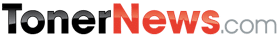Toner News Mobile › Forums › Toner News Main Forums › Why You Still Need a Printer at Home
- This topic has 0 replies, 1 voice, and was last updated 9 years, 8 months ago by
Anonymous.
-
AuthorPosts
-
AnonymousInactiveHome vs online printing: Why You Still Need a Printer at Home
Save £££s by choosing the right printing service
By Mike BedfordIt shouldn't come as a surprise that we aren't printing as much as we used to. We email documents rather than printing them. Even the fax has pretty much died out, eliminating another load of printed documents. Perhaps even more significant is that we tend to look at photos on our laptop, smartphone and tablet screens and share them online rather than printing them all out.
Despite all this, though, for many people the printed page has an appeal that a fleeting image on-screen can never match. The appeal of true photographic prints hasn’t evaporated and, although few people will print out all their photos, it’s not uncommon to want to put the more treasured ones in an album or on their walls.
Another reason for printing documents is to check them. Although Word and Adobe Acrobat Reader both allow you to append reviewer comments to a document, sometimes writing on a printed copy seems so much more natural, especially where diagrams are included. With printing in decline but by no means obsolete, it pays to give some thought to your home printer.
For a start, should you consider buying one at all or would it make more sense to use an online or high street print service? And if you decide you really do need a printing capability at home, what type of printer should you buy? Here we consider these and other questions in our guide to home printing.
Home vs online printing: which is best?
If you print rarely, it’s important to decide whether to invest in a home printer that will spend most of its time sitting idle on your desk, or whether to rely solely on third-party print services.
The first issue is price. If this is your only concern, online services are often the cheapest. This is especially true if you have an inkjet printer. Buying online you’d pay up to £1.50 for a large A4 print but with your home inkjet you could pay anything from 25p to over £1.00 for the ink alone plus another 50p for a sheet of good quality photographic paper. In addition, you’ll have had to buy the printer in the first place.
It's a similar situation with 6x4in photo prints, which many inkjet printers can handle, but online services, such as Photobox offer very good prices on postcard-sized prints.

What’s more, we’re not even comparing like with like. Most people prefer photos printed on genuine photographic (i.e. silver halide) paper which is the type of print offered by most third-party services but not a home printer. (An inket printer doesn't produce 'continuous tone' and instead forms the image from dots, which can lead to visible grain. Read our printer reviews to find out which is best for photo printing.)
While home printing isn’t particularly cheap, it does offer a major advantage: convenience.
Instead of a trip into town, or waiting a day or so for an online print to appear in the post, your print is available immediately. This is particularly important if you’re a keen photographer and want to fine tune the photo using your photo editor until the printout is perfect. Alternatively, if you run a small business from home and need to send quotations, invoices and other documents in the post, being able to print immediately is no longer a convenience but a necessity.
There are also instances when you’ll have to use a third-party print service because a home printer just isn’t up to the job. Print size is the most obvious example. Few home printers are larger than A4 because A3 printers and above are very expensive. Print services offer larger sizes and some more specialised companies offer huge poster-sized prints. Similarly, if you need the ultimate in quality, a home printer won’t be suitable and we’re not just talking about photographic prints. Wedding invitations printed professionally, for example, look so much better than ones created on a home inkjet printer and the ink won’t run if they’re splashed. Online services also provide options of printing on all sorts of media – for example t-shirts, mouse mats and mugs – that ordinary printers can’t cope with.
Having seen various pros and cons, it’s probably true to say that most people will want the convenience of having a printer at hand but will also make use of online or high street print services, especially when cost is an issue. And since printers start at well under £50, you don’t have to pay a fortune for this convenience.
Home vs online printing: Inkjet and laser printers
If you’re in the market for a new printer, the first thing to bear in mind is that the inkjet isn’t the only option for home use. There are also monochrome (black and white) laser printers and colour lasers and, depending on your needs, any of the three could prove to be the best option.

Inkjet printers tend to be the cheapest (but not by much compared to some mono lasers), which is why they’re the most popular printers for home use. Indeed, you can buy a colour inkjet for as little as £29. However, beware of judging the cost on the purchase price alone. Equally important, if not more so, is the running cost and you could well find that the cheaper printers have the more expensive ink cartridges. Alternatively, some printers use a combined cartridge for all the colours, rather than individual ones, which means you have to replace it when any colour runs out. Running costs are usually given in comparative reviews so do read up before buying. The other thing to bear in mind is quality and if your main interest is photos, this is surely the way to go, perhaps one of the printers specifically designated as a photo printer.
If you want to print a lot of documents in black and white, the monochrome laser is the only sensible option and prices are a lot less than you might imagine, from £39 upwards. They’re fast, text and line diagrams will be sharp and won’t run if splashed with water, and the cost of toner cartridges will be much less than that of feeding an inkjet with ink cartridges (typically 2p per page of monochrome text compared to 2.5p – 4p for an inkjet). As with inkjets though, bear in mind the complete cost of ownership, not just the up-front purchase price.
Colour laser printers have dropped in price quite considerably in recent years and you can now pick one up for less than £120 although, once again, do bear in mind the running costs. As with monochrome lasers, they are fast and produce sharp text and line diagrams. However, printing isn’t as economical as with a mono laser printer or even an inkjet Pages of coloured text and line diagrams can cost as much as 6p – 12p per page compared, perhaps, to 4p – 6p on an inkjet. Also, although you might press one into service for printing photos, the quality won’t match that of a decent inkjet printer.

Whichever type of printer you go for, there are various buying issues that apply to all. First, we’ve made reference to print quality and this will differ greatly between different printers of the same type. The resolution, quoted in dots per inch (dpi) will give an indication but in the final analysis, testing is the only way to compare quality. Again, therefore, read good comparative reviews.
Second, printers often have built in scanners – this applies mainly but not exclusively to inkjets. These all-in-one printers, can be used as a printer, a scanners or a photocopier. Often the price doesn’t appear to be much more than for a plain printer but first appearances can be deceptive since you might not be comparing like with like in terms of quality.
A third point to consider is the interfaces. Most printers now have built-in Wi-Fi which means that you can share the printer without having to ensure that the PC to which it’s attached is turned on. However, if you find a printer that looks attractive in every other respect but doesn’t have Wi-Fi, you might find that your router has a USB port which means you’ll be able to achieve the same by plugging the printer into the router.
You’ll also be able to print photos to a Wi-Fi printer or to a printer attached to your router from a smartphone equipped with a suitable app. Some printers also have a memory card slot or even allow you to print from a locally-connected camera, selecting which photos to print using the printer’s LCD display.
Home vs online printing: Printer care
Owning a printer isn’t just a case of sitting it on your desk next to your PC and forgetting about it. As we’ve seen, they can be very costly to run because of the high prices of inkjet or toner cartridges. It pays to give some thought, therefore, to the vexed question of what type of cartridge to buy.
Of course the cartridge must be compatible with your printer as only the correct type will fit. However, compatible cartridges are made both by the printer manufacturer and by third parties. It’s also possible to have cartridges refilled and you can even buy bottles of ink and kits to refill them yourself. These alternatives are a lot cheaper but are there any drawbacks?
First of all, unless you intend to do a vast amount of printing, we’d be inclined to suggest that you forget about the DIY refill route. It might be the cheapest option but it’s a hassle and it’s also a good way of getting your hands and the kitchen worktop covered in ink or toner powder.
Having discounted this, the choice comes down to either a branded cartridge, or a third-party new or refilled cartridge. Your printer manufacturer will warn you that using anything but their own cartridges could result in damage to the printer and might even suggest that you’ll invalidate the warranty by doing so. However, the fact that we were told in a local high street cartridge store that they hardly ever sell branded cartridges rather suggests that any such warnings over-state the case.

Having said that, there are sometimes drawbacks with this approach but this differs between different third party offerings so it’s difficult to give hard and fast rules. The most common complaint is that they don’t last as long as branded cartridges. However, if they only last 75 percent as long, but cost less than half as much, which is typical, they still work out a lot cheaper. However, there are reports of some third part cartridges having such a poor lifetime that they actually work out more expensive. The other drawback that’s sometimes quoted is that some third-party cartridges produce prints that fade more quickly. Again this differs from one third-party cartridge to another so look for reviews and recommendations before spending any money.
-
AuthorAugust 7, 2014 at 10:54 AM
- You must be logged in to reply to this topic.