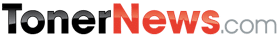Toner News Mobile › Forums › Latest Industry News › How To Bring Printing And Copying Costs Under Control
- This topic has 0 replies, 1 voice, and was last updated 9 years, 9 months ago by
Anonymous.
-
AuthorPosts
-
AnonymousInactiveHow To Bring Printing And Copying Costs Under Control

Organisations are constantly looking for ways to cut costs. When it comes to IT, the means by which they go about this are numerous, from outsourcing development or support, to consolidating servers and reviewing licensing. However, there are other areas that deserve attention in the battle to make savings: specifically those areas where lines of responsibility are uncertain.
One such area is printing and copying. Rarely seen as a priority by IT, printing is nevertheless viewed as mission-critical by 63 per cent of respondents to a recent Computing readership survey – think of the mayhem that typically ensues when a key office printer fails and you’ll quickly understand why. From invoices to reports, letters to presentations, someone is printing something almost every minute of every working day.
In fact, despite all the talk of the paperless office, colour printing in particular is actually increasing year on year. According to analyst Info-Markt, colour printing volumes rose by more than 14 per cent in EMEA last year, driven mainly by multifunction printers (MFPs).
Same old jam
Unsurprisingly, as a machine that runs hot, has many moving parts and a direct physical interface with its users, the average printer is prone to frequent failures (see figure 1). Asked how frequently they have to deal with printer faults or breakdowns, 18 per cent answered every day, and a further 22 per cent said every week. Interventions range from the minor-but-annoying – such as dealing with a paper jam (the most frequent cause of print-related calls to the helpdesk at 39 per cent) or toner replacement – to the serious-and-expensive – replacing parts or even the entire printer or copier itself.
[Click to enlarge]
Such a failure rate sits oddly with the statement that printing is mission-critical. It’s hard to imagine the same tolerance of glitches or bugs in other systems, such as accounting and finance or networking infrastructure.
Printers – always on the periphery
The question is whether peripherals like office printers and copiers can be managed in a similar way to other systems described as “mission-critical” to increase efficiency and reduce costs. The answer is yes, of course, but despite the demands placed on technical support helpdesks, office printers are rarely a priority and so tend to get shuffled down the to-do list.
Printing is viewed as a utility service. More often than not, there is no-one in overall control. For example, while the printer itself is likely to be ordered by the IT team, the paper and toner are more likely to fall under the remit of facilities management or individual department heads. When responsibility for a service is fragmented in this way, inefficiency is the inevitable result.
There is little institutional knowledge about ongoing costs and total cost of ownership with respect to printing and copying, and alternatives are not widely understood. Asked about the costs of running their company’s colour printers and copiers, a staggering 48 per cent of IT managers had no idea – although most had some responsibility for choosing their organisation’s machines. Those who did know claimed a wide range of per-page colour printing costs starting at below 2p per page and going all the way up to 20p per page and beyond.
This is indicative of the wide range of contracts in use, ranging from those who purchase the machine upfront and thus report a low per-page price, to those who rent the machine or who are given it at no initial cost and pay a high ongoing page rate as a result.
The fact that the IT department is often immune from the cost of print consumables is an obvious hole in any rationalisation strategy, especially when printers are provided for free and where a contract covers multiple or centralised machines. Procurement officers are likely to ensure that the specification of these large machines meets the needs of power users rather than average users, meaning that cost and complexity rise: these high-end machines – generally laser printers or MFPs – imply a higher per-page cost, plus increased power consumption and maintenance costs.
There are various tweaks that firms can make to their existing set-ups to optimise printing and copying performance. Most printers are equipped with printer management tools designed to keep costs down, such as defaulting to double-sided mono printing for everyday users. But to make a real difference these need to be rigorously implemented. It is all too easy to allow normal users continued full colour access after they have been granted it once. As we have seen, many organisations lack clear lines of responsibility for their printers – a situation that extends to management tools, too.
Rather than relying on such tools, useful though they are, a more sensible approach would be to grasp the nettle and specify machines that are appropriate to their users from the word go. Those requiring high-quality colour printing (for production or creative professionals) would be provided with high-end laser printers or MFPs, while those for whom rapid throughput and high availability are of greater importance than photo-quality colour (such as direct marketing or finance departments) could be routed to inkjet printers, which are less wasteful in terms of energy and resources and also more reliable.
However, for many this would require a change in the way that firms purchase or rent printers, consumable and services.
Small print
The install-and-forget nature of office printing means that there is little impetus for firms to change contracts, and every opportunity for incumbent suppliers to maintain this situation.
There are various service models available, ranging from a total MSP arrangement in which the supplier provides machines and consumables and charges a relatively high per-page rate, to self-service in which machines, maintenance and consumables are all purchased separately. In most organisations printing and copying is covered by a mixture of such models.
In some firms it may be that this mixed model has come about as the result of a well thought out plan to optimise print and copying services and their associated costs. However, it is far more likely that it is the result of years of inertia and inaction.
Whenever the structure of an organisation changes, for example after a merger or office move, IT systems always take some time to catch up. Like other IT systems, printing solutions need to be constantly adapted and re-assessed to meet dynamic changes in the organisation. But, because printing is considered such a lowly part of the infrastructure, it is likely to be the last service to be rationalised in this way.
Two out of three of the survey respondents said their organisations had gone through structural changes in the past two years (see figure 2).
[Click to enlarge]
Contrast that figure with the survey finding that only 10 per cent of organisations that have undergone recent changes have renegotiated their printing contract, the majority just leaving existing arrangements in place (see figure 3).
[Click to enlarge]
Like other IT systems, office printing and copying need to move with the times, to take advantage of technological advances as they become available to increase performance and efficiency. The figures above suggest that most organisations are failing to do this.
Contractual obligations
As touched on above, incumbent suppliers are often very comfortable with the status quo, and build structures into their contracts that make it inconvenient for customers to change the terms. However, there may be real benefits in doing so.
“In an environment where many companies are looking to save money and improve processes, businesses would do well to consider more fully the often overlooked area of printing – whether that be understanding better their total costs of printing, users’ everyday requirements or how their contracts stand up versus their current needs,” said a spokesman for printer vendor Riso.
In renegotiating print contracts, there are certain pitfalls that need to be watched out for. Here are three common ones.
1. Printing contacts last longer than the life expectancy of the hardware. Hardware with a life expectancy of three years is supplied under a five-year contract. When the hardware is renewed, so is the contract – for a further five years. Essentially the contract never ends.
2. Upgrade lock-down. The hardware and the contract are inextricably linked, so when a single machine is upgraded, the contract for all is extended.
3. Punitive cancellation charges. Some printing contracts have built-in charges to prevent customers from withdrawing.
This research was sponsored by Riso
-
AuthorNovember 15, 2012 at 9:35 AM
- You must be logged in to reply to this topic.