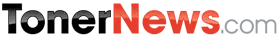Toner News Mobile › Forums › Toner News Main Forums › HP & KODAK SPAR OVER PRINTER & INK CLAIMS
- This topic has 0 replies, 1 voice, and was last updated 9 years, 9 months ago by
Anonymous.
-
AuthorPosts
-
AnonymousInactiveHP And Kodak Spar Over Printer And Ink Claims
When
Kodak launched its inkjet printers recently, it included a report from
Quality Logic that talked about how its models were more cost efficient
at printing photos than HP’s inkjets. That started off a war of words.
Here’s HP’s response and Kodak’s rebuttal below:As the recognized,
long-term leader in imaging and printing systems, HP is confident that
our technology innovations and products will continue to thrive in the
marketplace and compare very favorably to this new inkjet entrant’s
offerings. For more than 20 years, HP has consistently reduced the
total cost of printing, while at the same time raising the bar of the
printing experience.Bottom line: Kodak’s products don’t save customers
50% on everything they print and HP’s products offer more features and
better technology at the same price points.
· According to
analysis of data provided by Lyra Research Inc., the average home
customer prints about 70 pages per month with a ratio of 2:1 of black
documents to color, and about 6 photos per month.
· HP
also compared the yields of our own and Kodak’s products using ISO
testing methods for plain paper and HP’s own photo-yield test.
·
HP already offers lower CPP than Kodak. For example, our new Officejet
Pro L7580 ($299) has a black CPP of 1.4 cents versus Kodak’s 2.9 cents
at the same price point.
· When comparing the HP Photosmart
C5180 and C6180 to the comparable Kodak models (the 5300 and 5500),
Kodak’s total cost of ownership was only approx. 70 cents per month
less than HP. This is a far cry from Kodak’s “50% less” assertion.
While
we have not fully analyzed all the claims in Kodak’s yield report, our
initial review found that it’s not necessarily an apples-to-apples
comparison with HP’s offerings.
· Kodak’s and QualityLogic’s
testing confirm that using the ISO 24711 test method with ISO 24712
test documents, HP’s Photosmart C5180 provides lower cost-per-page
printing black text (2.6 cents for HP Vs. 2.9 cents for Kodak). This
likely explains why, in their published results, Kodak switched to
ISO’s 19752 mono test suite, using dissimilar driver settings for HP,
in order to get a mono cost-per-page result where Kodak has an
advantage.
· QualityLogic’s test did not include all
available HP supplies. For example, HP’s Photosmart C4180 offers a
larger black supply (HP 95) than what was included in the test, which
would have resulted in lower black cost-per-page for HP. What’s more,
HP offers many different value pack options that further reduce HP’s
cost-of-printing.
· QualityLogic’s mono test did not compare
similar print modes between Kodak and HP. For Kodak’s product,
QualityLogic set the printer for black and white printing through the
driver, as is called for in the ISO 24711 test method. For HP,
QualityLogic used the default setting for plain paper, even though a
grayscale setting was available, violating the ISO 24711 standard.
·
For driver settings, they used the Kodak auto detect mode (defined as
normal quality), while all other printers they forced into best
quality. Note that for the HP C5180 they used Premium Plus Photo paper
in best mode. The recommended paper for this printer is Advanced Photo
Paper, and using this paper with Auto Sense defaults to normal quality.
This means the yields are lower than what the typical customer would
experience.HP understands there are different types of
customers with different printing needs. After listening to our
customers and realizing that one cartridge does not fit all, HP has
reinvented and expanded our global supplies portfolio to offer new
product options, while also making the process of choosing and buying
printing supplies simpler than ever.
· For those customers
who want a lower purchase price, HP already offers color ink cartridges
starting at $9.99 (HP 02) and black ink cartridges starting at $14.99
(HP 60). As part of our new innovative ink supplies strategy, HP’s
“standard” cartridges – packaged in blue – are designed for customers
who print a limited number of pages on a weekly or monthly basis.
·
For those who are more concerned with cost savings and lower cost per
page, HP offers a variety of “value” options packaged in green,
including twin and combo packs – and for photo printing, Photo Value
Packs. In fact, the new HP Officejet Pro L7500 All-in-One, based on
HP’s exclusive Scalable Printing Technology, offers
professional-quality prints as low as 1.5 cents per page for black and
white and 7.7 cents per page for color.
· HP’s “specialty”
inkjet print cartridges, packaged in red, offer additional performance
advantages over HP’s standard formulations – ideal for customers who
primarily print photographs and demand exceptional quality.
HP will
continue investing heavily in new ideas and new products, as we believe
our customers will continue to recognize the unique value we bring to
meet their printing needs.
Here’s the response from Kodak:
HP
recently distributed a series of statements regarding the independent
ink yield and cost-per-page results that QualityLogic and Kodak
presented earlier this month.HP’s strategy appears to be to draw
attention away from the results by questioning the validity of some of
the testing methods used. To ensure credible and transparent testing
and results, Kodak sought an independent testing facility with managers
that sit on the ISO Standards Committee.Kodak’s strategy is to offer
something different, something consumers have been asking for — less
expensive home inkjet printing. The QualityLogic ink yield test and
Kodak cost-of-printing analysis were conducted to prove, in
black-and-white, that Kodak’s business model delivers.
Following are QualityLogic / Kodak’s responses to the HP statements about the cost-per-page analysis and results.
1)
HP states, “Kodak’s and Quality Logic’s testing confirm that using the
ISO 24711 test method with ISO 24712 test documents, HP’s Photosmart
C5180 provides lower cost-per-page printing black text (2.6 cents for
HP versus 2.9 cents for Kodak). This likely explains why, in their
published results, Kodak switched to ISO’s 19752 mono test suite, using
dissimilar driver settings for HP (see point 3 below), in order to get
a mono cost-per-page result where Kodak has an advantage.”
Kodak and QualityLogic respond:
Actually,
the ISO standard presents both the 24712 and 19752 test suites for
determining black-and-white ink yields. To provide the greatest amount
of transparency and accuracy, Kodak and QualityLogic reported both sets
of ink yields and cost-per-page findings.As history: Annex E was added
to ISO 24711 standard to provide the option to use the monochrome test
page defined in ISO 19752 to, “test the yield of color inkjet and color
laser printers in situations where monochrome text is printed
predominantly or comparisons need to be made between color and
monochrome printers. This is not meant to take the place of testing
black yield using ISO/IEC 24712, but to be in addition to testing with
ISO/IEC 24712.”
In accordance with ISO, black ink yield was tested
with 24712 and 19752. It is worth noting that ISO 24712 is a suite of
pages that all include some color, so if users really want to compare
yields using a black text document, ISO 19752 seems better suited for
that purpose. That is what QualityLogic did, and the results showed
that Kodak provides the lowest cost-per-page.It is beneficial for consumers to be able to compare page yields across technologies.
2)
HP states, “Quality Logic’s test did not include all available HP
supplies. For example, HP’s Photosmart C4180 offers a larger black
supply (HP 95) than what was included in the test, which would have
resulted in lower black cost-per-page for HP. What’s more, HP offers
many different value pack options that further reduce HP’s
cost-of-printing.”Kodak and QualityLogic respond:
Kodak
chose to test the cartridges that ship with each printer because these
are the cartridges that consumers are most likely to purchase.
Therefore, the testing was based on individually purchased cartridges.
It is also the most practical way to provide an apples-to-apples
comparison.Like HP, Kodak offers a discounted combo cartridge pack,
delivering an even lower cost-of-ink and lower cost-per-page to
consumers. While this would have provided even better cost-per-page
results for Kodak, it would not have supported apples-to-apples
comparative testing.
Kodak responds:
HP offers cartridge
twin packs for the 93 and 98 cartridges used in the HP Photosmart
C4180. The standard cartridges cost $19.99 each. Twin packs cost $35.99
for two 93 or two 98 cartridges. Effectively, HP gives consumers a 10%
discount per cartridge with their twin packs.According to Kodak’s
analysis, over a three-year period of printing an average number of
pages and using standard ink cartridges (see Kodak Cost-of-Printing
Analysis), consumers can save approximately $300 on ink if they use a
Kodak printer instead of the HP C4180. If consumers were to use HP
twin-cartridge packs over the same three-year period with the HP C4180,
they would still pay $270 more than Kodak users — assuming the Kodak
customers hadn’t purchased Kodak’s combo-packs, which would save them
even more on cost-per-page.3) HP states, “Quality Logic’s mono test did
not compare similar print modes between Kodak and HP. For Kodak’s
product, Quality Logic set the printer for black and white printing
through the driver, as is called for in the ISO 24711 test method. For
HP Quality Logic used the default setting for plain paper, even though
a grayscale setting was available, violating the ISO 24711 standard.
The likely result of this was to decrease the amount of color ink used
from the Kodak product during black printing and increase the amount of
color use from HP.”QualityLogic responds:
Annex E of ISO
24711 requires that if a “black only” or “text only” mode exists in the
driver, it be enabled. Two printers in the test offered a “black only”
or “text only” mode: the Kodak EasyShare 5300 and the Epson Stylus
CX6000. Grayscale does not fit the ISO definition. Therefore
QualityLogic used the default driver setting on the HP C5180.4) HP
states, “Quality Logic and Kodak used HP’s Premium Plus photo media for
their yield test and resulting photo cost-of-printing, while for their
own products Kodak compared their Premium Photo Paper. HP’s paper that
is most comparable to Kodak’s Premium Photo Paper is our Advanced Photo
Paper, which, if used in the test, would have resulted in lower photo
cost-of-printing for HP.”Kodak and QualityLogic respond:
As
clearly reported in QualityLogic’s ISO test report, QualityLogic used
Kodak’s Ultra Premium Photo Paper (glossy) in the photo test. This is
the highest-grade photo paper available from Kodak and is directly
comparable to the highest-grade photo papers from other manufacturers.
5)
HP states, “Kodak’s claims compare their own cost-of-printing to what
they call the “industry average.” The “industry average”
cost-of-printing is largely meaningless to customers because it
represents no actual product that they would experience. These numbers
are based on an average of many different products.”
Kodak responds:
Kodak
compared the cost-of-ink on the Kodak printer to the individual tested
printers, as well as to an average of all tested printers. The
objective was to provide consumers with as much information as possible
to ensure a more informed purchasing decision.Just because the
cost-per-page performance for three of the four HP printers tested was
not as good as the average does not mean the comparison is bad for
consumers to understand.
6) HP states, “Quality Logic and Kodak used
several products in their test (Canon MP 160 – $89, HP PS C3180 – $99
& Lexmark X3470 – $99), which are priced considerably lower than
Kodak’s hardware. Had Kodak and Quality Logic used only products at the
same prices as Kodak’s ($149, $199 and $299), it would have lowered the
industry average cost-of-printing for non-Kodak products.”
Kodak responds:
The
printers tested were selected because they are some of the most popular
models available on the market from each manufacturer. Therefore, the
cost-per-page testing of these models is most relevant to
consumers.Kodak and QualityLogic have sought to offer transparency in
methodology and testing to produce credible cost-per-page results. -
AuthorMay 31, 2007 at 12:13 PM
- You must be logged in to reply to this topic.