Toner News Mobile › Forums › Toner News Main Forums › Instead of Going Paperless, Try Using Less Paper!
- This topic has 0 replies, 1 voice, and was last updated 9 years, 8 months ago by
Anonymous.
-
AuthorPosts
-
AnonymousInactiveInstead of Going Paperless, Try Using Less Paper!
Posted by Michele KirschenbaumI’ve been reading a lot of articles and blog posts recently on classrooms going paperless. While it sounds super innovative and Earth-friendly, it can be difficult for many classrooms to adopt this concept. Why?
Many students do not have suitable devices at home for homework and research purposes.Sometimes it’s better to have a paper copy of something – maybe an article or a study guide to mark up.The amount of files in the cloud can be difficult for students to organize.
It’s difficult to go completely paperless. It might be more reasonable to first try using less paper. Here’s some ways you can reduce the amount of paper being used in your classroom:
1. Use online bulletin boards for discussions
Do you have a bulletin board in your classroom that looks like this one?
Chances are you spend a good amount of time picking up post-its that have fallen on the floor. Try using Lino or Padlet! These two sites allow you to create a classroom corkboard where students can post their thoughts and comments. They can also add photos, links, videos, and emoticons. Awesome for collaboration and organization!
2. Send helpful reminders via text to students and familiesAre you constantly printing out reminder sheets for students to bring home to parents? Reminding parents about picture day or an upcoming field trip? Remind 101 is a free tool that allows teachers to text message students and stay in touch with parents in a safe way. It is used by over 700,000 teachers and as a safety precaution, only one-way messaging is permitted. In addition, students never see their teachers’ phone numbers and teachers never see students’ numbers either.
3. Organize information using online binders
Many teachers have binders for every curriculum unit and topic. Ditch the paper binders and create online ones! LiveBinders is great! This site allows you to organize documents with tabs and you can share your binders with others for collaboration with colleagues!
4. Create online forms to replace paper permission slips
Need to get parental consent for an upcoming field trip or event? Create a Google Form and email it to parents! You’ll hear less of “I lost my permission slip!”
5. Use online flashcards
Teachers love buying packs of index cards in bulk – yes, they’re great for flashcards, but as soon as the test is over, those cards get chucked. Try StudyBlue! Students can create flashcards, add audio, and there’s even an analyze feature that displays their progress!
6. Create video tutorials
Think about how many job-aides you have stashed away in your filing cabinet. Instructions on how to access the library’s databases, step-by-step guides on how to add and delete students to your LMS, and maybe even how to use your school’s copy machine (yes, those things are pretty tricky). Stop creating and printing out job aides! Create step-by-step tutorials using Screencast-O-Matic. Post the tutorial videos on your staff portal page and free up some space in that filing cabinet!
7. Have students create online presentations
I remember heading to Staples every so often to purchase poster board for projects. Students can now create presentations online, adding lots of engaging photographs, videos, and links. In addition, projects can be shared with parents and administrators via email! I like using HaikuDeck for slide shows. It’s a simple interface that requires little instruction. Youblisher is an awesome tool that allows students to create online magazines and books.
8. Create an online newsletter or blog
Many teachers send out newsletter packets once a month. Keep families informed all school year long by creating a class website on Weebly. With its simple interface, you can post updates and homework assignments, add photos and videos, and it’s free!
Michele Kirschenbaum is an information literacy librarian for EasyBib and ResearchReady. You can find her on Twitter, @Michele_EasyBib, or posting news you can use at the EasyBib Librarians Facebook page.
-
AuthorMay 6, 2014 at 10:20 AM
- You must be logged in to reply to this topic.
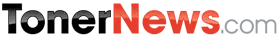











 Michele Kirschenbaum is an information literacy librarian for EasyBib and ResearchReady. You can find her on Twitter, @
Michele Kirschenbaum is an information literacy librarian for EasyBib and ResearchReady. You can find her on Twitter, @