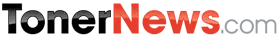Toner News Mobile › Forums › Toner News Main Forums › LASER PRINTER CAN SAVE LOTS OF INK MONEY
- This topic has 0 replies, 1 voice, and was last updated 9 years, 9 months ago by
Anonymous.
-
AuthorPosts
-
AnonymousInactiveLaser Printer Can Save
Lots of Money on Ink
Are you tired of paying for ink for your
inkjet printer?Although color ink jet printers are wonderful, they seem
to eat ink as fast as a hungry teenager consumes food. At $12 to $40 a piece,
inkjet cartridges are quite costly.
I recently embarked on a project that required a lot of printing. Even though
I was printing mostly in black and used the draft mode on the printer to
conserve ink, I found that I was constantly running out for more ink cartridges
for my inkjet printer.
After I ran through four cartridges in less than a month, I asked my husband
to pick up some more.
Instead of purchasing four $30 inkjet cartridges, he wisely came home with a
$99 laser printer instead. His solution to the ink consumption problem was
simple but brilliant. Why didn’t I think of that?
The laser printer does not print in color, but my project didn’t require
color. Both printers were easily hooked up to the computer at the same time
using USB connections.
I still use the inkjet when I want to print a photo or there is a web page
that I want to print in color.
Otherwise I use the laser printer. I have set the laser printer to be my
“default” printer. So whenever I click on the print icon, the document is
automatically sent to the laser printer.
If I want to print using the inkjet, I simply choose Print from the File
menu. Then I choose the inkjet printer from the print box that appears on the
screen.
Inkjet and laser printers each use a different type of technology. The inkjet
printer works by squirting small dots of ink onto a sheet of paper.
Color inkjet printers can produce simple documents with just a splash of
color or a full-sized reproduction of a color photograph. But it takes a lot of
ink to create all of the dots needed to reproduce a document.
The technology used in a laser printer is completely different. It is similar
to that of a photocopier. The image is drawn with an electrical charge on a drum
inside the printer.
The electronic charge attracts particles of toner in the pattern that was
drawn by the laser. A drum then rolls across the paper, and the electrical
charge causes the toner to jump from the drum to the paper.
The images that are formed by the lasers can be quite detailed, resulting in
an excellent print quality. Toner is much cheaper than ink on a per page basis.
Laser printers have a few other desirable features.
They are designed to handle a larger load than inkjet printers. They tend to
have a higher paper capacity, which means that they hold more paper and you
don’t have to be constantly adding paper.
The actual amount of printing that the machine can handle is called the duty
cycle and is usually stated in the number of copies per month.
For example, a monthly duty cycle of 5,000 means that the printer can handle
a volume of 5,000 sheets in a month’s time. So a laser printer is a good choice
for heavy-duty use.
If you print a lot, you too may want to consider adding a laser printer to
your computer setup. Laser printers have become much cheaper in the past few
years so they are now an affordable choice for home printing.
Color laser printers are also available. While the prices have fallen
recently, they are not yet feasible for home use unless you do a lot of color
printing.
Thanks to my hubby for his ingenious solution to my costly ink problem.
Perhaps his idea will work for you as well! -
AuthorJune 4, 2005 at 9:50 AM
- You must be logged in to reply to this topic.