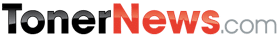Toner News Mobile › Forums › Latest Industry News › Oem Laser Printer Costs Drop
- This topic has 0 replies, 1 voice, and was last updated 9 years, 7 months ago by
Anonymous.
-
AuthorPosts
-
AnonymousInactiveOem Laser Printer Costs Drop
By George CoxPC PeriodicalsLaser printers are normally found in offices, but their cost has become so reasonable it’s possible to own a professional quality laser printer for your home.
The average resolution of today’s laser printer is 1200X1200 dots per pinch (DPI). This provides for very high quality document printouts. The majority of laser printers on the market today can print an average of 20 pages per minute (PPM) or more in black/monochrome.
Color laser printers are available and most can produce documents up to 2400 DPI and a little less than 20 PPM in color. Color laser printers are a little more costly and if you want to print high quality photos, it’s better to use an inkjet or photo printer.

The size of laser printers has also decreased from the monstrous machines of the 1980s and 1990s to about the same size as inkjet printers. Another great feature of many laser printers is that they can be connected to a network. Allowing multiple users to access one printer instead of having multiple printers can provide a major cost savings.
The science behind laser printers is fairly simple. A laser prints the image of the document on a photoreceptor drum causing a static charge on that drum. Toner is released and sticks where there is a charge and it is then rolled onto a page. Excess toner is removed.
The laser printer uses static electricity as a kind of temporary glue. The page with the toner runs under a fusing drum that melts the toner onto the page. Presto! You have a printed page.
If you work from home, multiple people printing out documents or you seem to print out nearly everything you see on the Internet, look into purchasing a laser printer.
Advantages
The main advantage of laser printers is speed and lower cost per printed page. Monochrome laser printers make it possible to complete a large volume of work in short periods of time, the reason many offices and work spaces use at least one laser printer for large document printing.
Another advantage is cost. While inkjet printers are far less expensive than the newest state-of-the-art laser printers, inkjet ink cartridges can run out fairly quickly and, depending on the model, can be expensive to replace. Laser printers use toner, which has a much longer shelf life and comes in much larger containers, lasts a long time and costs less.
Color laser printers use a variety of printing technologies. Some use colored ribbons that have to be replaced. Other color laser printers use a bulk wax approach, using just the amount of each color needed. Color lasers are still expensive, both for the printer and the cost per printed page.
Choosing the right technology is critical to meeting your needs and controlling the final cost. However as newer technology is developed and prices continue to drop, watch for high quality electrostatic printing to become more affordable.
Multifunction printers
Multifunction, or all-in-one printers not only print, they also copy, scan and fax since they also have a built-in scanner. Multifunction printers are the perfect solution to limited space or infrequent need for a fax or scanner. They are a great all-inclusive device that can perform all of the functions of several office devices and fit conveniently on your desk.
Multifunction printers come with either inkjet or laser technology. The print quality on most multifunction printers is just the same print quality of most inkjet or laser printers. Buying a multifunction printer means you give nothing up and get the scanning and faxing capabilities. too. For most users, this is the perfect product for their needs.
I use both an all-in-one color inkjet printer and a monochrome laser printer and find it a cost effective combination.
Before you purchase that new printer, it’s a good idea to find out the cartridge or toner replacement cost. There are many websites such as http://www.inksell.com, that provide information on the inkjet cartridge volumes and page yields.
Be aware of how those yields are measured and that your printing may vary from how the measurement is made. For instance HP assumes that when printing a text document, only 4 percent of the printable area consumes black or colored ink, while making a graphics print, 65 percent of the printable area contains ink, and black graphics prints use 6 percent.
Final word
No matter what model, price range and type of printmaking technology you purchase, it’s important to make sure you know what you want to do with it first.
You will naturally choose a different printer for high-volume document printing than if you are trying to print out digital pictures for a family photo album. Likewise, you wouldn’t choose the same printer to create brochures as you would to make forge-proof I.D. cards for your small business employees.
Whether you would like to stick with ink or tamper proof toner, make sure you’ve got the right printer and printer paper for the job.

-
AuthorSeptember 25, 2014 at 12:11 PM
- You must be logged in to reply to this topic.