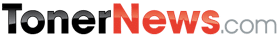Toner News Mobile › Forums › Toner News Main Forums › Printing From Your Smartphone Is About To Get Easier
- This topic has 0 replies, 1 voice, and was last updated 9 years, 9 months ago by
Anonymous.
-
AuthorPosts
-
AnonymousInactivePrinting From Your Smartphone Is About To Get Easier
Just a few days ago, we were on our way out the door to lunch when a coupon came through in my e-mail on my phone. How nice would it be, I thought, to be able to print that coupon directly from my smartphone, rather than having to go to my computer to print it out.
The interesting thing is, the technology for this already exists. HP’s EPrint enables owners to add an HP printer to the Cloud, which creates an e-mail address for it. A smartphone owner would need only to send a document to that e-mail address and the document will print–no installation required.
Still, even those who have web-enabled printing often don’t take advantage of it. Setup is still a mystery and printing to an e-mail address is not the most ideal solution. This type of printing does have its appeal, though–businesses will find it convenient for visiting clients to be able to print. But from a smartphone and tablet standpoint, users still want a way to print with just one click.
One notable solution is xPrintServer Home Edition, a hub that allows small businesses and home users to print from iOS devices. This smaller version of xPrintServer Network Edition can support up to two printers, making it ideal for the small business that wants the ability to print from iOS devices but doesn’t need the full functionality of the network version.
“With the proliferation of mobile devices like the iPad and iPhone, more and more consumers are using them as mainstream, computing devices,” said J. Gerry Purdy, Ph.D., principal analyst, MobileTrax LLC. “Until recently, the problem with using these devices as PC replacements has been the inability to easily print. The xPrintServer offers a simple solution to fill this market need.”
But what if your devices aren’t running iOS? Mobile printing company Breezy is here to save the day. The secure printing platform has a new solution for developers that will add a “print” button to any app. The key is that the Breezy Button has to be initiated at the development stage, so users will only have access to print within applications that utilize it.
“We already offer our apps on every major mobile platform, but we don’t want to be just another printing app — we want to be the print infrastructure inside all the other apps,” said Jared Hansen, CEO of Breezy. “Developers can now offer their users secure, reliable printing within their own apps, and users can finally enjoy the type of productivity they’ve always expected from their mobile devices.”
By offering this functionality ahead of competitors, Breezy is poised to be the printer of choice for smartphone printing. Users will see the print button and, theoretically, begin to use it–a choice they’ll likely continue to make once other print options are available. In a consumer market where users are accustomed to printing directly from applications on PCs, having a print button inside an app on a smartphone will likely invite them to click.
With Breezy, users don’t have to install printers. Documents will print to nearby Breezy Partner locations, as well as nearby Cloud-enabled printers. The Breezy Button is designed to work with both Android and iOS 5 applications, with a lightweight wrapper the company says is easy to drop into apps with just a few lines of code.
These new solutions are only the beginning. As smartphones and tablets take over the market, printing–whether at home or work–will likely become easier and less involved.
-
AuthorJuly 31, 2012 at 8:28 AM
- You must be logged in to reply to this topic.