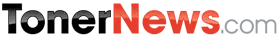Toner News Mobile › Forums › Latest Industry News › Samsung Launches Cloud Print™ App
- This topic has 0 replies, 1 voice, and was last updated 8 years, 10 months ago by
news.
-
AuthorPosts
-
newsKeymasterSamsung Launches Cloud Print™ App
Samsung Printing Solutions Brings Mobile Printing to Life with Powerful and Easy-to-use Samsung Cloud Print™ AppNew full-featured and free mobile printing application boasts a simple setup process and robust set of features to make printing from a mobile device a reality.
Samsung Printing Solutions Brings Mobile Printing to Life with Powerful and Easy-to-useSamsung Cloud Print™ App, New full-featured and free mobile printing application boasts asimple setup process and robust set of features to make printing from a mobile device a reality.
MISSISSAUGA, ON, June 10, 2015– Samsung Electronics Canada today launched Samsung Cloud Print™, a free-to-use cloud-based mobile printing solution that gives users a quick and easy way to print high quality documents from their mobile device to one or more printers located in their office.
Samsung Cloud Print™ solidifies Samsung's leadership in the increasingly important global cloud printing market while showcasing its innovative efforts to help customers the growing trend of "Bring Your Own Device" in the workplace, with more employees using personal mobile devices at the office. Samsung Cloud Print™ not only simplifies the cloud print process through its unique setup and user recognition process, it also proves that high quality printing output can be achieved through the cloud. With this on-the-go cloud printing solution, users can print from locations most convenient to them – in the office, at home, and outside.
"With Samsung Cloud Print™, work can literally happen anywhere, making it a powerful tool especially for the home office or small business user," said James Politeski, President, Enterprise Business & COO at Samsung Canada. "This new app joins a suite of Samsung mobile printing solutions, ranging from consumer-focused NFC and WiFi direct printing, to the enterprise-grade PrinterOn mobile print solution."
High-quality Printing
Samsung Cloud Print™ addresses industry concerns about the quality of modern cloud print technologies, with output quality that matches what is currently possible when printing from a PC. Supporting files up to 16 MB, Samsung Cloud Print™ utilizes unique rendering software based in the cloud to convert files into print-ready documents without loss of quality.
Easy to Install
App installation and printer pairing can be completed in just a few simple steps, even without a local network connection. The app can be downloaded from Samsung Galaxy Apps, Google Play, or the iOS App Store. Once installed, users simply register their phone number to complete the signup process or login using their Samsung account, which allows them to use multiple phones. Then, the smartphone can be paired with a Samsung printer using NFC technology1 and printing from the mobile device is possible from anywhere2 (including through a LTE/3G carrier data plan) without the printer and phone having to be on the same network. Additionally, if the device is a Multifunction Printer (MFP), users can easily scan to their phones or cloud storage using the app.
A New Range of Print Mobility
Samsung Cloud Print™ empowers users with a new range of mobile print and scan possibilities. Not only can users print from locations most convenient to them, they can do so more securely. For example, a file can be uploaded and stored in the cloud so that when the user arrives at an office, they can identify the printer they want to use and quickly start the job, using NFC to securely pull the output. There is no need to interface with a PC.
Users can also scan to the cloud from most Samsung MFPs and access the file with the app. Simply scan the document and input the phone number registered with the Samsung Cloud Print™ app, and the image will be stored in the cloud, waiting to be printed.
It is now possible to control output using the Cloud Preview features and the ability to set various options like color/mono, paper size, and portrait/landscape rotation. This further saves time and reduces paper waste. Samsung Cloud Print™ also supports a full range of file formats commonly used in offices, including documents, spreadsheets, images and presentation files.
Availability
The Samsung Cloud Print application can be downloaded for from Samsung GALAXY Apps, Google Play or the iOS App Store. For more information about Samsung Cloud Print™, please visit http://www.samsungcloudprint.com.
-
AuthorJune 11, 2015 at 12:02 PM
- You must be logged in to reply to this topic.