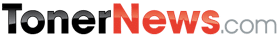Toner News Mobile › Forums › Toner News Main Forums › SAMSUNG WARNS , DON'T BE FOOLED BY COUNTERFEIT TONER CTGS
- This topic has 0 replies, 1 voice, and was last updated 9 years, 9 months ago by
Anonymous.
-
AuthorPosts
-
AnonymousInactiveSAMSUNG WARNS , DON’T BE FOOLED BY COUNTERFEIT TONER CARTRIDGES
Counterfeit toner can result in printouts marred by streaks, splotches, and poorly rendered colors. Worse, they may potentially shorten the life of your printer by leaking or damaging internal components because of a poor fit. Genuine Samsung toner will allow your Samsung printer to produce high-quality output for years to come.
How to Spot a Fake
Toner cartridges sold through third-party retailers, auction Web sites, and non-authorized retailers may be refurbished, refilled, or counterfeit. They make look genuine at first glance, but a closer look can help you identify a counterfeit:Confirm that both the cartridge and packaging carry the Samsung logo.Make sure that neither the cartridge nor the packaging is labeled "refurbished" or "reconditioned." Refurbished or reconditioned toner is not guaranteed to work with Samsung printers. Even if it’s not labeled as such, a refurbished or reconditioned cartridge usually shows signs of physical damage on the outer plastic case. For example, you’ll likely see worn or damaged screws, visible use of adhesives, surface scratches, and the like.
Check to see that the cartridge has a CRUM (Customer Replaceable Unit Monitor) chip. If not, it’s either a starter cartridge or a counterfeit.Be sure that the cartridge has a Samsung model and serial number label If you’re using a Samsung network printer, type the printer’s IP address into any Web browser. This will load Samsung’s SyncThru Web service, which will tell you whether your cartridge is genuine. You can also download software to access SyncThru from the Samsung Web site.
Use the Real Deal
Samsung makes it easy to identify a genuine toner cartridge. Look for the security label on all Samsung supplies and take three easy steps:Tilt the label. The color should change from clear to cyan.The embossed characters on the label should change color between red, gold, and blue when viewed from different angles.Feel the embossed characters. They should have a noticeable texture.For additional assurance, buy from an authorized retailer in person, such as the retail location where you originally purchased your Samsung printer. Online, you can visit Samsung’s toner supply store. Select the type you need on the left-hand side of the page. Scroll through the listings to find the kind that works with your printer.Printing with genuine Samsung toner will protect the life of your printer and produce great looking documents every time.
-
AuthorJuly 21, 2011 at 8:06 AM
- You must be logged in to reply to this topic.