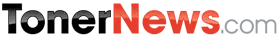Toner News Mobile › Forums › Toner News Main Forums › The Best Monochrome Laser Printers of 2015
- This topic has 0 replies, 1 voice, and was last updated 8 years, 9 months ago by
news.
-
AuthorPosts
-
newsKeymasterThe Best Monochrome Laser Printers of 2015
By Michael TurnerIf you’ve got a lot of text to print, and you need it printed fast, then you should probably look for a monochrome laser printer. Who thought that in 2015 a mono printer would be so crucial for businesses?
What is a monochrome laser printer?
A monochrome laser printer prints only black, and white, using only a black tone cartridge – small businesses, and enterprises alike get the most use out of them, but that doesn’t mean it won’t be helpful if you’re working from home, or you’re planning on printing a ton of essays.
Well, without further ado, I present you this year’s round-up of the best laser printers available – affordable too!
Best Laser Printers #1 Brother DCP-1510
The Brother DCP-1510 may have been marketed towards small businesses, but its limitations say otherwise. It’s still the best small laser printer for study groups, and students.
It ain’t even that expensive. It costs about $185, but I’ve seen it at the low price of $150.
The Brother DCP-1510 is part of the laser printers trio that Brother just released – quick, affordable, inexpensive prints. Does it merit the great value for money statement? I think so, and here’s why.
It’s not really that heavy – weighing 7 kg, this means that you can carry it around from office to office, dorm to dorm, study group to study group without crippling your back. Also, it won’t occupy all of your desk, because it measures 385 x 340 x 255 mm – you can fit it in a corner, and print your heart out!
Unfortunately, it doesn’t have a WiFI or Ethernet connection, and if you’re looking for laser printers that have those features, I suggest you scroll down and read the next reviews. It can connect through a USB 2.0 port to a single PC.
Brother focuses on simplicity, and speed for their DCP-1510 model, and with that price-tag don’t expect the laser printer of your dreams. It doesn’t even have a middle feeder tray, and it only features the standard 150 paper tray at the bottom.
The whole printer feels like it’s made out of sturdy material, but the scanner cover isn’t made out of the same cloth, and you should be careful while manoeuvring it – if you get mad at something, don’t take it out on your printer, or you’ll regret it in an instant.
This Brother black and white laser printer has a control panel, but it isn’t riddled with options – just your basic needs. The 2-in-1 ID copying isn’t an ideal feature that I want to see on a printer, but the team over at Brother thought it might be a great addition that will entice students in buying it.
It can print, or copy 20 pages per minute, and the printing quality is great, but not exceptional. Graphics, and images are quite sharp, but you can notice the paler tone. Still, pretty great for monochrome laser printers.
It has 16 MB of standard memory, and it can print up to a maximum resolution of 2400 x 600 dpi.
Although it ain’t the best laser printer for a small business, it’s one of the best for students – affordable, and it can be easily carried to the next study group!
Best Laser Printers #2 Dell B1265dfw
The Dell B1265dfw is a little bit more expensive that the previously discussed Brother laser printer, but it does have more features. The Dell B1265dfw costs about $280.
Considered the best home office laser printer, the Dell B1265dfw weighs about 11.1 kg, and measures 406 x 338 x 384 mm. The Dell laser printer doesn’t stop at being just monochrome, and it has some multifunctionality features too.
It features an all black industrial design, and it can blend into any background. Easily unnoticeable more so, because when you put it to work, the noise it makes isn’t annoying, nor disruptive – I kinda’ find it soothing, and remembering me of that one time that I went to the beach when I was a kid.
Although it’s mainly marketed towards small business owners, it can be your very own personal laser printer – it’s not that expensive, and it can print, copy, scan, and fax without problems. Well, the thing is that it’s targeted at low output users, and although it would be more than enough for an average day, if you encounter heavy workload, it might become a little bit of a nuisance.
It has a basic 250-sheet paper tray at the bottom, and a single sheet feeder tray for more special kinds of media, and a 40-page ADF on top.
Now, unlike the previously discussed Brother laser printer, the Dell is a triple threat connectivity wise – it features a USB 2.0 port, 11n WiFi, and Ethernet on-board! Its software is easily installable, and Dell has made it even more easier to connect to a WiFi spot by including a WPS button on the control panel.
It supports mobile devices, and cloud printing, but you won’t find an USB port for flash drives, or a memory card slot.
Now, regarding the control panel. It ain’t that high-tech, but it’s better than what we’ve encountered so far – that doesn’t say much, to be honest. You can find the control panel on the right of the laser printer, and even a fool can use it because it’s highly intuitive.
Not many laser printers at this price range can print 26 pages per minute like the Dell, and printing quality is pretty great. Printed images are quite dark, and scanned pictures have a blue tint.
The maximum printing resolution is 1200 x 1200 dpi – which, in this reviewer’s opinion is more than enough. It also has 128 MB of standard memory.
All things considering, it’s a borderline cheap black and white printer.
Best Laser Printers #3 Samsung Xpress M2875FW
I’ll try not be biased here, because the Samsung Xpress M2875FW is my device of choice, and I consider it one of the best laser printers on the market at this moment – not only because I own it, but because it’s made out of sturdy high-quality materials, it’s reliable, and super fast.
The Samsung Xpress M2875FW costs $330 – and slowly, we are moving towards the mid range monochrome laser printers, and leaving the affordable tier behind.
Other tech reviewers consider this Samsung printer as the best small office laser printer, and it totally merits its status – it weighs about 11.3 kg, and it measures 401 x 362 x 367mm.
Design wise, it might stand out because the top half is black, and the bottom half is white – the top half also sports the control panel, which, when I first tried out, was way more hard to play with than I originally thought.
It features all of the elements a top-notch multifunctional laser printer should have and adds – print, copy, scan, and of course, fax. High quality results at 28 pages per minute. The only thing that I found highly annoying about the Samsung printer is the fact that although it is designed to hold up to 250 sheets of A4, you need to extend the tray out the back of the unit to do so. Why would you implement such a horrible thing? The majority of laser printers don’t require you to do so.
Connectivity wise, it’s pretty great. It has an USB 2.0 port, Ethernet connection, and it features Wireless 802.11 b/g/n. It also has WiFi Direct, and my Samsung S6 discovered the Samsung printer in one second. Haven’t tried it with other mobile devices, but other tech reviewers haven’t encountered issues with older smartphones, or tablets.
The 600 MHz processor, paired with 128 MB of standard memory makes the printer output 28 pages per minute, and sheets with graphics embedded can be printed up to 24 pages per minute – duplex versions stand at 12 pages per minute.
The default brightness setting might be too dark for your taste, I know it’s for mine, but you can change it in the options menu – whether it is from the control panel, or from your software of choice.
Regarding the control panel, at first I had a couple of problems with discovering how to actually use it, but after a few days I caught the jest of it.
Unlike previously discussed laser printers, the Samsung one has a great printing resolution – it stands at 4800 x 600 dpi
Best Laser Printers #4 Kyocera Ecosys M2030dn
So long affordable laser printers, welcome mid-range laser printers! The Kyocera Ecosys costs about $670 – which some of you might consider way too much to spend. I fully agree, but it’s one of the top laser printers that don’t require you to mortgage your house.
If you’re willing to pay this much for a laser printer, you expect the best quality prints. Kyocera doesn’t disappoint in that area – prints are exceptional, but printing isn’t that fast compared to what you can find for this kind of money.
The Kyocera laser printer is marketed towards small-to-medium businesses – if you’re thinking of buying this for home use it might be overkill. Here’s why.
This mid-range performer weighs about 18 kg, which makes it kinda hefty. Measuring at 494 x 430 x 448 mm, and with a colour design that ranges from cream to grey, it will most likely blend in the background.
You might think that at about $700 this laser printer will feature out of this world speeds. 30 pages per minute may top what we’ve discussed until now, but I was expecting a little bit more for this price. Manufacturers didn’t improve this model as much as we thought, and it features a 667 MHz processor, a 512 MB standard memory and it can output a maximum printing resolution of 1800 x 600 dpi.
Even though it ca print at a maximum res of 1800 x 600 dpi, the prints are high quality, and more important, this laser printer is one of the most reliable printers on the market – failure rate is almost nonexistent.
Its control panel has some buttons built-in that may require some reading beforehand – the manual is quite explicative, but it will require some time to get all the things right. I didn’t quite understand how I could forward images to PC folders, FTP servers, via email and TWAIN, but that may be because I skimmed the whole manual.
It’s worth mentioning that it does have a USB port 2.0, USB Host Ethernet connectivity, but it doesn’t have wireless. What it does include is a nice slot for an SD-card, and a slot for an optional print server.
The control panel also doesn’t feature touch screen, but it doesn’t pose as a serious issue. I’m quite fond of physical buttons, rather than using touch screens. The elephant in the room is that I do indeed have giant sausage fingers!
Image print quality was not what I was hoping for – it is indeed great, but not excellent.
Best Laser Printers #5 Xerox WorkCentre 3615
The Xerox WorkCentre 3615 is one heck of a laser printer, but it will cost you an arm and a leg – $1000!
Yup, $1000 for a monochrome laser printer – it definitely isn’t for study groups, nor for your little home business. It’s marketed towards medium-sized businesses!
This mono laser printer has all the multifunctionality features – and add to that the ability to print, copy, fax, and of course, scan.
It’s heavy weighing at 21.5 k, and it measures 495 x 492 mm – it occupies a relative small space, but it depends on your workplace. The WorkCentre 3615, design wise, sports the traditional blue, and cream colours that Xerox is known for.
A 60 sheet ADF can be found on top of the printer, and the main input tray can hold up to 550 sheets. You can expand its capacity further with three more tray, thus resulting in a capacity of 2350 sheets.
Its control panel features a top-shelf touch-screen which is exceptionally bright, and clear. The Xerox WorkCentre 3615 has an USB 2.0 port, Ethernet connectivity, and also WiFi – which is optional.
This beast of a laser printer can print 45 pages per minute which makes it the fastest laser printer in our round-up.
There’s isn’t that much to say regarding the quality of prints – they are exceptional, and printed images feature a sharp contrast, which of course, you can tweak in the options menu.
Depending on what you require, you can change its settings quite easily.
It has a 525 MHz processor, and 1 GB standard memory. It features a max printing resolution of 1200 x 1200 dpi.
-
AuthorJuly 2, 2015 at 1:06 PM
- You must be logged in to reply to this topic.