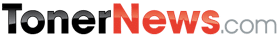Toner News Mobile › Forums › Toner News Main Forums › What is Epson Connect?
- This topic has 0 replies, 1 voice, and was last updated 9 years, 9 months ago by
Anonymous.
-
AuthorPosts
-
AnonymousInactiveWhat is Epson Connect?
One great feature that comes with all Epson printers is Epson Connect, the manufacturer’s suite of solutions for wireless, network, and remote printing from almost any electronic device imaginable. With Epson Connect, you are no longer limited to printing from your home computer. Epson Connect allows you to print from your cell phones, your tablet computers, and from your desktop computers that aren’t even connected to your home network. There’s no limit to the type of files you can print using Epson Connect. Printing web pages, photographs, emails, documents, and reports from anywhere on Earth are all possible with this Epson tool.
Epson Connect supports two main methods of remote printing that are not only simple to set up but also ridiculously easy to use. All you need is your electronic device and an Internet connection to take advantage of all Epson Connect has to offer.
With Epson Email Print, you can assign a special email address that is linked to your Epson printer. Simply send the file you want to print to this email address, and your Epson printer will process the job right away. Epson Email Print is great for professionals who are constantly on the go and may not have access to a reliable printer because they are stuck in meetings, on flights, or catering clients. Are you on vacation? Don’t risk losing your precious getaway photos by sending them to your Epson printer right away, no matter where you are in the world. Epson Email Print supports smartphones, laptops, and tablets and can print documents and photos alike.
Another way you can take advantage of Epson Connect is by downloading and installing Epson’s iPrint App for your mobile phone. With the iPrint application, you can print documents, photos, and websites directly from your phone. If you have files on cloud storage services like Dropbox, Box.net, or Google Docs, you can also print those using this unique smartphone app. The iPrint application supports scanning functionality directly from your mobile device via any WiFi network. There’s more: Check your printer’s ink cartridge levels and nozzles or instruct your printer to clean cartridge heads right from your handheld device.
Epson Connect supports an array of mobile devices including Apple’s iOS, Google’s Android, and RIM’s Blackberry platforms. Any mobile device that is capable of sending an email will work with Epson Email Print, but only Apple iOS devices like the iPad, iPhone, and iPod Touch and Android tablets and phones will be able to download the Epson iPrint app. Epson printers compatible with the iPrint app include the Artisan series, Stylus series, WorkForce series, WorkForce Pro series, and Pro-C series.
Apple and Google users partial to those brands can choose other mobile printing platforms in conjunction with their Epson printers. Users of Apple’s iPad, iPhone, or iPod Touch can use Apple AirPrint to deliver their documents and photos to their Epson printer. With only a few taps on a screen, Apple users can have their print job sent remotely without the need to set up or install anything. Users of Gmail or Google Docs can similarly have their emails, documents, and slideshows printed to their Epson printer without hassle using Google Cloud Print.
-
AuthorJuly 10, 2012 at 8:05 AM
- You must be logged in to reply to this topic.