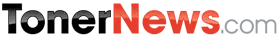Toner News Mobile › Forums › Toner News Main Forums › Epson New EcoTank L555 Printer Review
- This topic has 0 replies, 1 voice, and was last updated 9 years, 5 months ago by
Anonymous.
-
AuthorPosts
-
AnonymousInactiveEpson New EcoTank L555 Printer Review
At first glance, Epson's EcoTank L555 looks like an ordinary home office inkjet multifunction printer (MFP). Look again, however, and you'll notice an extra box at the right which contains four large ink tanks, a system which Epson says allows lower running costs than conventional cartridges.
Setting up this printer involves unhooking the tank unit, lying it on its back and filling each of the compartments from the supplied ink bottles. It's a bit daunting, and there's no physical keying or other foolproof system to prevent you filling a tank with the wrong ink, but we managed to transfer all four colours without spilling a drop. Subsequently a new printer takes about 20 minutes to prime itself.
^ Filling the ink tanks is a little daunting, but it should be a rare occurrence
Epson says that the L555 comes with enough ink for about two years' use, which seems plausible. Each bottle holds 70ml, which is at least four times what we'd expect in a typical high capacity cartridge. Epson quotes a huge 4,000-page yield for the black ink, and 6,500 pages for each of the colours, yet each bottle has a suggested retail price of just £8. By our calculations, that gives the L555 running costs of roughly 0.6 pence for each page of text and graphics, which is about one-tenth of what we'd expect from a competitive small office MFP.
Such low costs are to be applauded, but spending more time with the L555 made us cut our celebrations short. Novel ink arrangement aside, the L555 is a very ordinary four-in-one MFP that seems little better than entry level. On-device functions such as fax and photocopies are controlled with conventional buttons rather than a touchscreen, and it has no USB host port for direct prints or scans. It supports wireless, but not wired networking, and neither the 30-page automatic document feeder nor the printer support automatic duplexing (double-sided scans or prints).
^ The print options include two-sided printing, but it requires manual intervention
The L555 lived up to Epson's modest quoted speeds, reaching 8.9 pages per minute (ppm) on our text test, or a decent 16.9ppm when switched to draft quality. Colour prints were slow, though, with our 24-page test appearing at just 2.4ppm. Single photocopies took a reasonable 17 seconds in mono or 38 seconds in colour, but a 10-page copy took just over five minutes in either mode, suggesting the ADF is a bottleneck. Scan and print quality was fine, fortunately.
^ There's nothing wrong with Epson's TWAIN scan interface, seen here in Office Mode
If you don’t print very often, then it’s worth spending much less on the better Epson's WorkForce WF-3520DWF. However, if you do lots of printing, perhaps to print your child’s homework, then the EcoTank L555 could help you save lots of money. We calculated the total cost of ownership of the EcoTank L555 and the WF-3520DWF to be £341 and £549 respectively based on 7,500 printed pages, which is around three years’ worth of printing. We’re not sure how many people would rather pay more upfront for cheaper long-term printing, but it’s good to have the choice.
-
AuthorNovember 18, 2014 at 12:02 PM
- You must be logged in to reply to this topic.