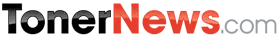Toner News Mobile › Forums › Toner News Main Forums › *NEWS*NO RESPECT FOR INKJET PRINTERS
- This topic has 0 replies, 1 voice, and was last updated 9 years, 9 months ago by
Anonymous.
-
AuthorPosts
-
AnonymousInactiveHeadline: Will Business Inkjet Printers Ever Get Respect In The Office? HP launched the Business Inkjet 2300 at Comdex in November. The BIJ2300 replaces the BIJ2280 series and uses the same supplies, but has a faster processor (256MHz vs. 133MHz), more memory (64Mb vs. 32Mb), comes standard with 2 paper trays for a total of 400 sheets of input capacity, and has enhanced resolution (4800×1200 vs. 1200×1200). Three configurations are available: a base model, the 2300N, and the 2300DTN. E-commerce street prices are averaging $482, $750, and $806, respectively. The BIJ2300 can print up to 26ppm in mono and 22ppm in color. The “ Laser Quality” (benchmarked to the Color LaserJet 4600) print speed is 9ppm mono, 5ppm color.
Sounds like a great printer, right? Laser quality color at 5ppm for under $500 – will your office run out and buy one? Probably not — after all, who would buy an inkjet printer for office use when everyone uses laser? And besides, aren’t inkjets horrendously expensive to operate? Now that the 16ppm mono / 4ppm color Minolta-QMS 2300W color laser is down under $500, for most offices, it will not be a difficult decision as to what color printer to buy. The office color market is thorny for business inkjets because of the firmly entrenched laser bias. Laser printers have long been the standard for business documents and users can’t imagine paying anywhere from $200 to $ 1500 for a business inkjet (!). Consumers think of inkjet printers as the cheap $49 machine they often get bundled with their PC and because there are cheap inkjet machines on the market, the prestige of the inkjet segment is cheapened. Additionally, there is a pervasive perception that inkjets are wet, unreliable, expensive to print color, and not durable.
These perceptions stem from current experiences with those aforementioned $49 inkjets or past dealings with inkjet printers of several years ago. Even though business inkjet printers have made great strides in the last couple years, the assumptions remain and as all marketers know, perception is reality. As long as office workers believe that inkjets are inferior to lasers, they will never be considered business class machines.
The truth is: these perceived flaws are rapidly being addressed with each subsequent inkjet printer, and very soon text quality and durability will be indistinguishable from lasers. Cost, reliability, and standard features already surpass those of comparable color lasers. For the money, business inkjets are a better deal than color laser printers.
Where Color Laser Printers Win
Plain paper print quality: Laser has always had the advantage of looking good on all media, while print quality varies by paper type for inkjets. Older inkjets were completely pale and washed out on plain paper and while even now, plain paper prints might not have the pop and sharpness of a laser print, they still look reasonably good. Besides, if a laser user wants to print a presentation quality job, he will not use the standard 16 or 20lb paper – he’ll upgrade the paper quality. Same for an inkjet user – better paper quality leads to better prints.
Durability: Again, these are not your father’s inkjets. They don’t smudge when you look funny at the prints. Yes, if a customer licked his finger and dragged it across the print or left it out in the rain, it might smear, but who normally does that to an office document? Smearing during highlighting is still a valid concern that is constantly being addressed by HP’s plethora of chemists. In time, highlighter durability will be on equal footing with lasers. And, don’t forget laser’s occasional tendency to “block” or transfer toner to another surface, like the paper above it or the plastic sleeve of a 3-ring binder, under heat and/or pressure.
Duplexing: Duplexing may be difficult because of the image “strikethrough” and the “cockle.” Strikethrough is when the image from one side bleeds through to the other and cockle is the bumpiness caused by paper fibers being wetted by ink. Using a heavier, more expensive paper can often solve strikethrough and cockle. However, do users really want duplexing? HP does not even offer duplexing on its low-end lasers: 1500, 2500, and 3500 series. It’s an expensive option on the Minolta-QMS and Oki Data machines. HP does offer standard duplexing on its entry-level business inkjet, the 1100d.
Where Business Inkjet Wins
Cost: Printing a black and white page on a color laser or a color business inkjet will always be more expensive than printing the same page on a monochrome laser printer. However, printing color pages is where business inkjet shines. As shown in the graph below, the color cost/copy for two HP Business Inkjets is lower than eight of the leading color laser printers (using high yield supplies when available).
Additionally, the box purchase price for the standard feature set is also very attractive for business inkjet printers. Total cost of ownership (TCO) is a metric that companies are just starting to measure. In the past, companies typically had no idea of how much they spend each year on printing, but new evaluation services from several of the printer manufacturers are trying to demonstrate costs and potential savings. TCO, including purchase price, supplies, and warranty costs, is lower for business inkjet.
Reliability: HP tracks reliability through customer calls and warranty returns. It may surprise the laser faithful out there, but business inkjet reliability rates are consistently better than color lasers and nearly identical to monochrome lasers. Depending on the printer model, there are several non-user-replaceable moving parts in a laser system (the laser itself, the mirror, the fuser, the charging station) that can fail or go out of whack while the “writing system” of an inkjet printer is completely replaced every time a user changes out a printhead. The extended warranty price for a business inkjet is much lower than for a color laser – indicating that the manufacturer expects to pay more out for fixing the color laser.
Features: In order to hit these new low price points, color laser printers have had to strip out features like Postscript support and robust networking solutions. For instance, during a color laser benchmarking study recently, an IT department tried to set up the Minolta-QMS 2300DL, and they had a very difficult time getting the printer on the network. Similarly, with the Oki 5100n, the printer driver had to be installed on the user’s PC because it would not install properly on the network. The more expensive HP, Lexmark, and Xerox laser machines installed easily. Basically, the cheaper color lasers get, the less robust they become. The value proposition for business inkjet is to provide more features at the same or lower box price. For example, the sub $500 business inkjet 2300 has postscript capability while many of the low-end color lasers do not.
Image Quality: The print quality of laser is constantly held up as the gold standard, and yes, the text is usually quite sharp. However, lasers sometimes have trouble with solid area-fills (like slide backgrounds) because the electrostatic charge cannot hold evenly over a large area. Photos are typically quite grainy because the laser toner particle size is much bigger than the inkjet drop volume. Inkjets often produce a much wider color gamut – the more colors available, the better the image quality. Additionally, inkjets have the unsurpassed ability to print fantastic images on special papers, such as photo. That could be considered a downside, however, as most offices don’t want photo quality machines around for employees to suck up ink printing vacation pictures.
Comparing the Business Inkjet to Color Lasers
HP has three tiers of Business Inkjets at the moment: the entry-level is the 1100d series (starting at $199-$299 ), the mid-range is the new 2300 series (starting at $499-$899), and the higher-end segment is covered by the BIJ 3000 series (starting at $599-$1099). Let’s pick the new BIJ2300 to compare against its closest color laser competitors. Looking at the specification table below and thinking back to where business inkjets win, one could argue that there are some compelling reasons, such as cost/copy, reliability, processor speed, paper capacity, and postscript capability, for offices to look at business inkjets again.
The $64K question: will offices look at business inkjets if they know about the advantages?
Salesmen have reported that when they place a business inkjet in an office, the users love it, but it is tough getting past that laser bias hurdle. Research has shown that when blindly comparing specifications, business inkjets stack up very well against comparably priced and featured laser printers. Customers are even more willing to buy “printer A” because of its lower price and higher print speeds. However, when customers learn that “printer A” is a business inkjet, a customer’s propensity for buying the machine declines significantly. Even after being shown that the durability, cost, and quality are very similar to laser, the buying desire increases, but not up to the same level it was before learning the printer was an inkjet.
Despite the frustrating resistance, HP will continue to produce business inkjets. HP virtually has the business inkjet market to itself and it prides itself in offering customers technology and product choices. Margin-wise, HP makes a lot more money off of business inkjets than it does off of lasers because it owns the technology, whereas Canon gets a cut of the laser business. Canon did dabble in this market with the N1000 and N2000 printers, but decided that the business inkjet market wasn’t big enough to continue designing new products. Likewise, Lexmark beat a hasty retreat from the business inkjet market with its J110 “liquid laser” printer.
It’s a natural progression: business inkjet will continue to improve to laser level and color lasers will continue to get cheaper. Who wins in the end? Some users will always buy a laser, while some will become more open to looking at business inkjet. Business inkjet will maintain its strategy of offering a lower color cost/copy, a lower total cost of ownership, and a stronger feature set to entice users to try it out. When users begin to realize that they can actually get laser quality, durability, reliability, and lower color costs with inkjet, the business inkjet will finally get the respect it deserves. Until that time, the laser printer rules the office.
-
AuthorDecember 10, 2003 at 10:38 AM
- You must be logged in to reply to this topic.