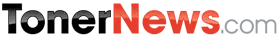Toner News Mobile › Forums › Toner News Main Forums › Samsung Leads a Tightly Grouped Pack in Printer Satisfaction
- This topic has 0 replies, 1 voice, and was last updated 9 years, 9 months ago by
Anonymous.
-
AuthorPosts
-
AnonymousInactive<p><font size=”5″><strong>Samsung Leads a Tightly Grouped Pack in Printer Satisfaction</strong></font></p>
<p><strong><font size=”4″>2012 reader satisfaction survey</font></strong><br />
<strong>by <a href=”http://www.pcworld.com/author/Christopher-Null/”>Christopher Null</a></strong></p>
<p><section class=”page”>
<p><font size=”4″>For all the talk of the paperless office, people still print a lot of documents. And for all the typical grousing about printers, users seem generally satisfied with the devices: In this year’s PCWorld reader survey of tech satisfaction, reliability, and service, 66.2 percent of respondents said so. However, we saw evidence that overall printer satisfaction is declining: In our 2009 survey, 70.4 percent of printer owners said they were completely satisfied.</font></p>
<p><font size=”4″>Looking at the largest printer makers, the overall results were tightly bunched, but the most satisfied users were among Samsung’s customer ranks. The company grabbed the top spot in text quality, operating noise, and design. Respondents also favored Samsung for its printers’ ease of use.</font></p>
<p><font size=”4″>Brother, Canon, HP for Business, and Ricoh were separated by just a few hundredths of a point in their overall average satisfaction scores.</font></p>
<p><font size=”4″>Canon’s printers were among the most favored for photo and graphics print quality. In a surprise finish, Ricoh earned the highest marks for printing speed and network connectivity.</font></p>
<p><font size=”4″>Overall satisfaction ratings were highest in text printing quality. At the bottom of the spectrum was printer operating noise: No printer manufacturer scored as much as 8 on this metric.</font></p>
<p><font size=”4″>Reliability figures varied considerably. The leader of the pack, Brother, was trailed closely by Canon and Samsung, with less than 10 percent of users reporting significant problems with each of those brands. Unfortunately, numerous brands topped the 20 percent mark in user reports of significant problems within the first three years of ownership: Lexmark, Dell, Kodak, Ricoh, and Xerox all lost points for their high failure rates.</font></p>
<div class=”statsTable tableLarge”>
<h2><font size=”4″>Samsung printers excel; others close behind</font></h2>
<table cellspacing=”0″ cellpadding=”0″ border=”0″ class=”stats”>
<tbody>
<tr>
<th class=”col1″><font size=”4″>Brand</font></th>
<th><font size=”4″>Text quality</font></th>
<th><font size=”4″>Photo/graphics quality</font></th>
<th><font size=”4″>Printing speed</font></th>
<th><font size=”4″>Network connectivity</font></th>
<th><font size=”4″>Operating noise</font></th>
<th><font size=”4″>Design</font></th>
</tr>
<tr>
<th class=”col1″><font size=”4″>Samsung</font></th>
<td><font size=”4″>9.0</font></td>
<td><font size=”4″>8.1</font></td>
<td><font size=”4″>8.7</font></td>
<td><font size=”4″>8.4</font></td>
<td><font size=”4″>7.9</font></td>
<td><font size=”4″>8.4</font></td>
</tr>
<tr>
<th class=”col1″><font size=”4″>Brother</font></th>
<td><font size=”4″>8.9</font></td>
<td><font size=”4″>8.0</font></td>
<td><font size=”4″>8.5</font></td>
<td><font size=”4″>8.4</font></td>
<td><font size=”4″>7.8</font></td>
<td><font size=”4″>8.3</font></td>
</tr>
<tr>
<th class=”col1″><font size=”4″>HP for Business</font></th>
<td><font size=”4″>8.9</font></td>
<td><font size=”4″>8.3</font></td>
<td><font size=”4″>8.4</font></td>
<td><font size=”4″>8.4</font></td>
<td><font size=”4″>7.6</font></td>
<td><font size=”4″>8.2</font></td>
</tr>
<tr>
<th class=”col1″><font size=”4″>Ricoh</font></th>
<td><font size=”4″>8.7</font></td>
<td><font size=”4″>8.2</font></td>
<td><font size=”4″>8.9</font></td>
<td><font size=”4″>8.7</font></td>
<td><font size=”4″>7.5</font></td>
<td><font size=”4″>7.7</font></td>
</tr>
<tr>
<th class=”col1″><font size=”4″>Canon</font></th>
<td><font size=”4″>8.8</font></td>
<td><font size=”4″>8.5</font></td>
<td><font size=”4″>8.1</font></td>
<td><font size=”4″>8.3</font></td>
<td><font size=”4″>7.8</font></td>
<td><font size=”4″>8.3</font></td>
</tr>
<tr>
<th class=”col1″><font size=”4″>Epson</font></th>
<td><font size=”4″>8.7</font></td>
<td><font size=”4″>8.4</font></td>
<td><font size=”4″>8.2</font></td>
<td><font size=”4″>8.4</font></td>
<td><font size=”4″>7.7</font></td>
<td><font size=”4″>8.2</font></td>
</tr>
<tr>
<th class=”col1″><font size=”4″>Xerox</font></th>
<td><font size=”4″>8.9</font></td>
<td><font size=”4″>8.5</font></td>
<td><font size=”4″>8.5</font></td>
<td><font size=”4″>8.3</font></td>
<td><font size=”4″>7.3</font></td>
<td><font size=”4″>7.9</font></td>
</tr>
<tr>
<th class=”col1″><font size=”4″>Kodak</font></th>
<td><font size=”4″>8.7</font></td>
<td><font size=”4″>8.5</font></td>
<td><font size=”4″>8.1</font></td>
<td><font size=”4″>8.1</font></td>
<td><font size=”4″>7.4</font></td>
<td><font size=”4″>8.1</font></td>
</tr>
<tr>
<th class=”col1″><font size=”4″>HP for Home</font></th>
<td><font size=”4″>8.6</font></td>
<td><font size=”4″>8.2</font></td>
<td><font size=”4″>8.0</font></td>
<td><font size=”4″>7.9</font></td>
<td><font size=”4″>7.4</font></td>
<td><font size=”4″>8.1</font></td>
</tr>
<tr>
<th class=”col1″><font size=”4″>Lexmark</font></th>
<td><font size=”4″>8.6</font></td>
<td><font size=”4″>8.0</font></td>
<td><font size=”4″>7.9</font></td>
<td><font size=”4″>8.0</font></td>
<td><font size=”4″>7.5</font></td>
<td><font size=”4″>8.0</font></td>
</tr>
<tr>
<th class=”col1″><font size=”4″>Dell</font></th>
<td><font size=”4″>8.6</font></td>
<td><font size=”4″>8.1</font></td>
<td><font size=”4″>8.0</font></td>
<td><font size=”4″>7.7</font></td>
<td><font size=”4″>7.7</font></td>
<td><font size=”4″>7.9</font></td>
</tr>
</tbody>
</table>
<p class=”caption”><font size=”4″>Chart notes: Each number is the average response on a 1-to-10 scale where 1 is “extremely dissatisfied” and 10 is “extremely satisfied.” Brand ranking is based on the average scores across all measures. HP for Home includes the DeskJet and PhotoSmart lines; HP for Business includes the Officejet and LaserJet lines.</font></p>
</div>
<div class=”statsTable tableLarge”>
<h2><font size=”4″>Brother, Samsung printers most reliable; Dell least</font></h2>
<table cellspacing=”0″ cellpadding=”0″ border=”0″ class=”stats”>
<tbody>
<tr>
<th style=”width: 193px;” class=”col1″><font size=”4″>Brand</font></th>
<th style=”width: 193px;”><font size=”4″>Any significant problem</font></th>
<th style=”width: 193px;”><font size=”4″>Satisfaction with reliability</font></th>
</tr>
<tr>
<th class=”col1″><font size=”4″>Brother</font></th>
<td><font size=”4″>7%</font></td>
<td><font size=”4″>8.9</font></td>
</tr>
<tr>
<th class=”col1″><font size=”4″>Samsung</font></th>
<td><font size=”4″>9%</font></td>
<td><font size=”4″>8.9</font></td>
</tr>
<tr>
<th class=”col1″><font size=”4″>Canon</font></th>
<td><font size=”4″>8%</font></td>
<td><font size=”4″>8.8</font></td>
</tr>
<tr>
<th class=”col1″><font size=”4″>Epson</font></th>
<td><font size=”4″>11%</font></td>
<td><font size=”4″>8.7</font></td>
</tr>
<tr>
<th class=”col1″><font size=”4″>HP for Business</font></th>
<td><font size=”4″>16%</font></td>
<td><font size=”4″>8.6</font></td>
</tr>
<tr>
<th colspan=”3″ class=”col1″><font size=”4″>↑ Above average ↑</font></th>
</tr>
<tr>
<th colspan=”3″ class=”col1″><font size=”4″>↓ Below average ↓</font></th>
</tr>
<tr>
<th class=”col1″><font size=”4″>Kodak</font></th>
<td><font size=”4″>24%</font></td>
<td><font size=”4″>8.4</font></td>
</tr>
<tr>
<th class=”col1″><font size=”4″>HP for Home</font></th>
<td><font size=”4″>14%</font></td>
<td><font size=”4″>8.4</font></td>
</tr>
<tr>
<th class=”col1″><font size=”4″>Ricoh</font></th>
<td><font size=”4″>24%</font></td>
<td><font size=”4″>8.3</font></td>
</tr>
<tr>
<th class=”col1″><font size=”4″>Xerox</font></th>
<td><font size=”4″>28%</font></td>
<td><font size=”4″>8.2</font></td>
</tr>
<tr>
<th class=”col1″><font size=”4″>Lexmark</font></th>
<td><font size=”4″>21%</font></td>
<td><font size=”4″>8.2</font></td>
</tr>
<tr>
<th class=”col1″><font size=”4″>Dell</font></th>
<td><font size=”4″>23%</font></td>
<td><font size=”4″>8.0</font></td>
</tr>
</tbody>
</table>
<p class=”caption”><font size=”4″>Chart notes: A “significant problem” is one that stops or seriously impairs the operation of the printer during the first three years of ownership. Based on satisfaction scores on a 1-to-10 scale where 1 is “extremely dissatisfied” and 10 is “extremely satisfied.” The average satisfaction score is 8.5.</font></p>
<p class=”caption”><font size=”4″> </font></p>
<p class=”caption”><font size=”4″> </font></p>
</div>
<figure class=” large”><font size=”4″><img width=”580″ height=”1722″ border=”0″ alt=”” src=”http://images.techhive.com/images/article/2012/12/rspc_printer_stats-100018220-large.jpg” /></font><figcaption></figcaption></figure> </section></p>
<ul style=”position: fixed; top: 20px; left: 5px;” class=”sharing-tools”>
<li><font size=”4″> </font></li>
<li><font size=”4″> </font></li>
<li>
<div class=”socialite linkedin-share socialite-instance socialite-loaded” data-href=”http://www.pcworld.com/article/2020967/samsung-leads-a-tightly-grouped-pack-in-printer-satisfaction.html” data-size=”tall” data-counter=”top” data-default-href=”http://www.linkedin.com/shareArticle?url=http://www.pcworld.com/article/2020967/samsung-leads-a-tightly-grouped-pack-in-printer-satisfaction.html” data-socialite=”3″><font size=”4″><span style=”line-height: 1; vertical-align: baseline; display: inline-block; text-align: center;” class=”IN-widget”><span style=”padding: 0px ! important; margin: 0px ! important; text-indent: 0px ! important; display: inline-block ! important; vertical-align: baseline ! important; font-size: 1px ! important;”><span class=”IN-top IN-empty” id=”li_ui_li_gen_1356020322034_1-container”><span class=”IN-top” id=”li_ui_li_gen_1356020322034_1″><span class=”IN-top” id=”li_ui_li_gen_1356020322034_1-inner”><span class=”IN-top” id=”li_ui_li_gen_1356020322034_1-content”>0</span></span></span></span></span><br />
<span style=”padding: 0px ! important; margin: 0px ! important; text-indent: 0px ! important; display: inline-block ! important; vertical-align: baseline ! important; font-size: 1px ! important;”><span id=”li_ui_li_gen_1356020322005_0″><a id=”li_ui_li_gen_1356020322005_0-link”><span id=”li_ui_li_gen_1356020322005_0-logo”>in</span><span id=”li_ui_li_gen_1356020322005_0-title”><span id=”li_ui_li_gen_1356020322005_0-title-text”>Share</span></span></a></span></span></span></font></div>
</li>
</ul>
<div class=”collection-title”><font size=”4″>2012 reader satisfaction survey</font></div> -
AuthorDecember 20, 2012 at 8:23 AM
- You must be logged in to reply to this topic.