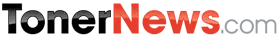Toner News Mobile › Forums › Toner News Main Forums › Uk Critic Reviews Lexmark's New CS410dn Printer
- This topic has 0 replies, 1 voice, and was last updated 9 years, 3 months ago by
news.
-
AuthorPosts
-
newsKeymasterUk Critic Reviews Lexmark's New CS410dn Printer
The Lexmark CS410dn is a good colour laser printer, but its running costs are higher than we’d like
Simon HandbyAs colour laser printers go, Lexmark's CS410dn is on the small side. It's a neat design, predominantly white with a black top extending over the consumables hatch at the right. At the front there's a smart colour screen and printer controls with a USB slot for direct printing, although the screen doesn't default to a particularly useful homepage, prompting you to choose from Settings or Status rather than just displaying the latter.
Lexmark rates this printer for a maximum 40,000 pages per month, and it feels quite nicely made. The guides in the 250-sheet paper cassette feel unusually robust and move more smoothly than on many printers, but with A4 paper loaded the cassette protrudes fractionally from the back of the printer, and there's no dust cover. The printer's single-sheet bypass slot is built into the front of the cassette; offer it an envelope and it's pulled in slightly, ready for printing, then delivered perfectly into the output tray with just a slight curve – there's no rear hatch to allow a straight paper path.
^ Lexmark's print driver is easy to get on with; here we're printing envelopes
The printer's display becomes more useful when printing, when it shows the page number being printed as well as the progress if you're printing multiple copies of the same document. The menu system makes it easy to insert a USB drive, navigate its contents and print any stored documents. We had no luck printing from Lexmark's Android app, but installing its Android print service worked fine after we'd manually entered the printer's IP address. The printer also supports AirPrint for native printing from iOS devices.
^ Comprehensive options include print and hold, ensuring confidential document aren't seen by the wrong people
^ We had no luck with Lexmark's Android app, but its Android print service worked perfectly
This printer's toners are unusual, square boxes, with the high-yield versions rated for 4,000 black pages and 3,000 for cyan, magenta and yellow – we'd avoid the 1,000-page 'standard' yield items. Calculated for toner alone, running costs are about 10.8p per black and colour page: only in heavy use beyond 36,000 pages will you need to replace the waste toner bottle, imaging and developer units, all of which nudge the figure up to about 11.7p. This is high, but Lexmark was keen to point out its rewards programme, which offers some free supplies to those who return spent cartridges for recycling.
^ The web interface shows supplies status, and lets you configure other settings remotely
This printer was very fast to deliver black text, reaching 25.4 pages per minute (ppm) in our tests, but colour printing was slower using the default PostScript driver – it slowed to just 8.9ppm in our graphics-rich test. Print quality was very good, with accurate colours in general, but we noticed a blue tint to our black and white photo. Text looked good to the naked eye, but magnification showed a blue shadow, suggesting both that the printer wasn't printing purely with black toner, and that its colour alignment needed tweaking. Overall there's lots to recommend this printer, but high costs and some minor niggles take the shine off it.
-
AuthorJanuary 20, 2015 at 11:05 AM
- You must be logged in to reply to this topic.